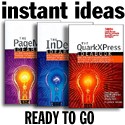February, 2006
Photoshop Madness
February Colors... we decided to look into colors this month, but so many of the inquiries were related to merging photos and composition that we sort of got side-tracked. Oh well, that's the way it goes with Photoshop Madness...
Photoshop THEM: also, if you're handy with Photoshop or Photoshop Elements, please visit our "Reader Questions Looking for Answers" department and see if you can help out. We'd surely appreciate it!
Harry Potter Style Special Effects
 Folks, this is really what Photoshop Madness is all about... from time to time while weeding through hundreds of garbage tutorials submitted, we run across a real jewel! Such is the case with this month's field trip which takes us to the studios and gallery of professional photographer Dave April - Computer geek, Family Man, Camera Fan.
Folks, this is really what Photoshop Madness is all about... from time to time while weeding through hundreds of garbage tutorials submitted, we run across a real jewel! Such is the case with this month's field trip which takes us to the studios and gallery of professional photographer Dave April - Computer geek, Family Man, Camera Fan.
We got more than 800 emergency calls during January and about 25% of those asked for help putting together several different images into a composite finished piece. While we answered many of those questions it occurred to us that it's not just about one or two techniques.
Getting the right composite requires a number of techniques building from a simple selection, to moving an object to another file; resizing an object; adjusting levels on a layer; using layer masks and then painting on layer masks -- among others. Dave does a very nice job of explaining the steps he took to create this Harry Potter style fantasy image.
Actually, Dave is employed by Syclo LLC, as a C++ software developer. But his passion is digital photography. And, while visiting his gallery you can also purchase prints from any of the spectacular shots you'll find there. His Black & White gallery is particularly scrumptious.
General Photo Composition
For general photo composition, few others can give you quite as nice input as the MyJanee web site. Janee does a friendly job of showing you how to combine two (or more) photos to make a composition. Whether you are putting your head on Arnold Schwartznegger's body or doing a little meteorological project, all the necessary techniques are covered here. General Photo Composition
Liquify Filter Warp Tool
One of the most fun new tools to come along is the Liquify tool. For projects such as the one above, Liquify can add some new twists. This Photoshop CS2 (Photoshop 9) Video Tutorial by Deke McCelland answers many frequently asked questions about the Liquify Filter. To become a Liquify junky, you need to know how to work with the Liquify Filter Dialog Box, and how to use the Warp Tool. Deke, of course, is the ever popular Photoshop guru with a ton of video training packages at Total Training, as well as the knock-out "One on One" book series for both Photoshop CS
and Photoshop CS2. Deke has been the Photoshop Bible guy since the very beginning.
You'll need Apple QuickTime to view this Liquify Filter Warp Tool Tutorial
Become and Alien
 Following along that theme, here's one you could use on yourself or your mother-in-law. Gonzo (who ever that is) sent in this Photoshop tutorial (full w/pictorial) where you learn to turn anyone into an alien. You'll be using image manipulation, liquify filter, and general image editing. It uses many of the techniques taught in Russell Brown's "Photoshop Show" book which has the ultimate monster make-over.
Following along that theme, here's one you could use on yourself or your mother-in-law. Gonzo (who ever that is) sent in this Photoshop tutorial (full w/pictorial) where you learn to turn anyone into an alien. You'll be using image manipulation, liquify filter, and general image editing. It uses many of the techniques taught in Russell Brown's "Photoshop Show" book which has the ultimate monster make-over.
The site "Tutorial Junkies" looks promising -- although no credits are given for the content, so it could be from some other source. They do have advertising, but the layout is pretty clean.
Become and Alien
Curled Corner Tutorial
 While we were visiting the My-photoshop.com site we discovered a "Page Curl Effect" tutorial that looks like it answers one question we get from readers quite frequently. This will help you create a neat curled corner page that is rarely seen done well. More than that, you'll be learning how to use and manipulate paths -- a Photoshop Basic.
While we were visiting the My-photoshop.com site we discovered a "Page Curl Effect" tutorial that looks like it answers one question we get from readers quite frequently. This will help you create a neat curled corner page that is rarely seen done well. More than that, you'll be learning how to use and manipulate paths -- a Photoshop Basic.
Curled Corner Tutorial
The Psychology of Color
Lolaness Design has sent in this bit of history on color psychology and why it is important in design - but even better, a series of printable Color Psychology Quick Reference Cards (Sample) are included that will help you in many phases of your creative experience. (color psychology, color reference, history of color, color in web design, Color, palettes, correction.
We liked the My-Photoshop site because it's well done, and does not have all the visual pollution and screen spam found on most other tutorial sites. Hopefully it will stay that way.
See "The Psychology of Color"
Photoshop CS2 Smart Objects
This clip from Total Training shows some interesting aspects of Smart Objects you can perform nondestructive scaling, rotating, and warping of raster and vector graphics... import a graphic and choose the Smart Object command, and how to shrink and then enlarge a graphic with no loss of detail. It's all here in this Total Training CS2
"Smart Objects video tutorial."
Ring of Fire
 No, this is not the Johnny Cash song put to images. This one is for a tutorial to simulate the promotions for the movie called "The Ring" -- and then Matt Martin's email arrived with this Photoshop tutorial (full w/pictorial). We were sort of pleased because this site is not too jammed with advertising yet. It is one of those PHP deals, but not too spammish yet. This advanced tutorial will show you how to create a realistic ring of fire. This tutorial is actually by a "Loop Kamel" Ring of Fire
No, this is not the Johnny Cash song put to images. This one is for a tutorial to simulate the promotions for the movie called "The Ring" -- and then Matt Martin's email arrived with this Photoshop tutorial (full w/pictorial). We were sort of pleased because this site is not too jammed with advertising yet. It is one of those PHP deals, but not too spammish yet. This advanced tutorial will show you how to create a realistic ring of fire. This tutorial is actually by a "Loop Kamel" Ring of Fire
Sharpen Photos Smartly
What's the best time to sharpen your photos? And what's the best tool -- Camera Raw, Photoshop's Smart Sharpen, or something else? To get answers these questions and more, read this article online, excerpted from Mikkel Aaland's upcoming book Photoshop CS2 RAW
Feathering Revisited
This article was posted to Photoshop 911 after a reader needed to know how to feather only a portion of an image selection rather than the whole selection. Feathering in Photoshop. But then a number of readers wrote in to ask scads of other questions about feathering and there were simply too many for us to tackle individually. So, this article on Feathering should help a lot
Oh Pleeeze, Photoshop Me
There are a number of ways you can get your favorite Photoshop resource mentioned in Photoshop Madness... visit our tutorial submission page (anonymous or not!) or just slip me a note at my contact page.
Stand by: February
Please remember that in March, DTG kicks off its "Designing Women" series, and we'd like to hear from as many Photoshop Women as we can. If you're a Photoshop crafter, and would like to show-off your stuff, just drop me a line.
And there you have it! Now, you've wasted another perfectly good hour reading the Photoshop Madness page. So much to learn, so many web sites to visit, so much time to burn. Join us next month for another edition, or continue while you're on a roll with the previous edition of Photoshop Madness
Thanks for reading...
![]()
Editor / Publisher, DT&G Magazine
January Photoshop Madness
December Photoshop Madness
November Photoshop Madness
October Photoshop Madness
September Photoshop Madness
August Photoshop Madness
July Photoshop Madness
Participate in your Design Center
Lots of fun and information for all... don't forget, any community is only as good as the participation of its members. We invite your tips, tricks, comments, suggestions and camaraderie.- Ask for the DT&G Monthly: to receive DT&G newsletter each month, happenings in the Design Center and regular columns like the "Mail Bag" and "Cool Sites"
- SUBSCRIBE : to the Designers' CAFE email list
- Link to this site, and then show us the link. We'll send you any of our current door prizes, just for your trouble.
- SUBSCRIBE: to the Web Design & Review email list
- SUBMIT: a news link, new font, or product review
- SUBMIT: a link to a Photoshop web site