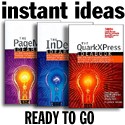September, 2005
Photoshop Madness
Last month I did a considerable amount of bantering on Photoshop Bloggers and I probably should have kept my mouth shut. It opened the storm gates and we had no less than 179 submissions wanting us to visit their sites. (That's 5.9 site submissions a day!) After visiting four dozen or so we gave up because none were worth your time. Eighteen of the sites visited were merely link farms sites with Google ads on both sides and across the top. Many of the tutorial submissions consist of two pictures and twenty words or so -- hardly enough information to successfully teach the reader the technique.I really can't see sending DTG readers to sites that harvest links then frame them in Google ads just for the revenue -- without offering any real content. I'll continue visiting submitted sites however and cull out the ones worth visiting. And I'll repeat once again: It's a Photoshop Jungle out there!
If you'd like to suggest a cool Photoshop resource -- or be involved or spotlighted in an upcoming Photoshop Madness, just let us know.
Photoshop Alzheimers
Maybe you haven't heard, but it's now fairly well known that Photoshop has developed Alzheimer's desease.
Previously thought to be a "human" disease only, recent events indicate that software can fall prey to the disease too -- probably through old age or obesity, making Photoshop a prime target. We've been made aware of the problem from frequent Photoshop 911 calls this summer. Readers complain of symptoms opening or saving Photoshop files with the same Photoshop that created the files.
We're not sure when the onset of the condition began, but symptoms were appearing late in version 7 and continue today in CS. Photoshop running on Macintosh OS X sometimes evidences severe symptoms -- most notably Photoshop frequently forgetting who its children are or where they reside. Worse yet, in advanced cases on Windows, Photoshop forgets its own identity entirely -- even when looking at itself in the same directory! It's sad. There is hope however.
Symptoms: The most frequent symptoms, among others are:
- Error: "Could not complete your request because it is not the right kind of document"
- Error: "File already exists. Do you want to replace it?"
- Or the file simply doesn't show up in the 'Open' or 'Open Recent' dialog.
Treatment: While there is no known cure for Photoshop Alzheimer's desease, Adobe first released treatment for the ailment over a year ago.
So, if you experience any of the above symptoms, take two of these and call us in the morning.
Article: Adobe Bridge & Camera Raw
 On a more pleasant note, Photoshop News author Ian Lyons comments on a host of new features in Adobe CS2, including Vanishing Point, Smart Object, Smart Sharpen, Image Warping, 32-bit support Merge to HDR, Lens Correction, Noise Reduction and others. Along with these new features he cites a significantly enhanced version of Camera Raw and a completely new companion application called Adobe Bridge. He graciously provides us with * Adobe Bridge and Camera Raw Shortcuts for Macintosh
(99KB PDF) and * Adobe Bridge and Camera Raw Shortcuts for Windows
(97KB PDF)
On a more pleasant note, Photoshop News author Ian Lyons comments on a host of new features in Adobe CS2, including Vanishing Point, Smart Object, Smart Sharpen, Image Warping, 32-bit support Merge to HDR, Lens Correction, Noise Reduction and others. Along with these new features he cites a significantly enhanced version of Camera Raw and a completely new companion application called Adobe Bridge. He graciously provides us with * Adobe Bridge and Camera Raw Shortcuts for Macintosh
(99KB PDF) and * Adobe Bridge and Camera Raw Shortcuts for Windows
(97KB PDF)
* See Lyons' article: Adobe Bridge & Camera Raw
Article: Beauty Retouching in Photoshop
![]() A lot of folks have problems figuring out our "Glamour Retouching" article by Suzette Troche-Stapp. Here are two more short excerpts from Suzette's book where she explains reality retouching in Photoshop - the kind of retouching you do when the client doesn't want anyone to know that you have altered the image. (Reality Retouching, and Beauty Retouching)
A lot of folks have problems figuring out our "Glamour Retouching" article by Suzette Troche-Stapp. Here are two more short excerpts from Suzette's book where she explains reality retouching in Photoshop - the kind of retouching you do when the client doesn't want anyone to know that you have altered the image. (Reality Retouching, and Beauty Retouching)
* Our thanks to New Riders, publisher of Suzette's Glitter Guru book
Tutorial: Change the Color of a Sunset
We feel compelled to publish at least one submitted tutorial in this issue of Photoshop Madness. Richard Schneider rose to the top of the batch with his Photoshop tutorial on changing the color of a sunset. His example changes this (Sunset Picture) to this (Picture). The technique can be used to improve the look of a normal sunset or to completely change the look of a horizon. (Change, color, sunset, Effects, tips, tricks.) Richard is a photographer and owner of Picture Correct, his own web site about Photoshop...
* Tutorial: Change the Color of a Sunset
PDF: Hand Tinting in Photoshop
Jake Hellbach's tutorial also rose to the top of the heap -- this one for tinting a digital black and white photograph to mimic a hand tinted photograph using oil paints. The PDF shows you how to do it and here's a jpg photo to show the finished photo. Jake operates his own Fine Art Photography web site
* Download the PDF
Duotones Revisited:
Someone emailed this photo to us asking how it was done. She found it in someone's student blog and amazingly enough requested info on duotones in Photoshop version 6. You would be surprised how many people still use versions 6 and 7. The technique doesn't change too much across most versions: See our Duotones article.
It's not surprising that in CS and CS2 the steps are basically exactly the same. Just convert to grayscale, then choose Image > Mode > Duotone and select "duotone" from the pop-up menu.
For Elements, you'll need a little different approach. See our Sepia Prints article for clues there.
CS2 Up to Speed
Our favorite book this month is Ben Willmore's "CS2 Up to Speed" Ben has come up with a nifty solution to picking up on the newest version by discussing just what's new and changed in Photoshop CS2. Rather than canned techniques like some of the popular trendy authors, or tomes and tomes of re-boiled rhetoric in other big books, Ben concentrates on just the new stuff. And you won't get tendonitis trying to read this one either, it's quite trim with just the essentials. For those who upgrade, this book is a must... until you've upgraded, the book provides the complete overview what to expect from CS2. We say buy it now.
One such feature in the new CS2 is called Smart Objects. Photographers will be happy to learn they can embed a RAW file into a Smart Object layer. The process is not complicated but also not really obvious. This is one item you'll learn in Ben Willmore's book, and is presented at the OutBackPhoto web site.
That just about wraps it up for another edition of Photoshop Madness... so much to learn, so many web sites to visit, so much time to burn. Join us next month for another edition, or continue while you're on a roll with the previous edition of "Photoshop Madness"
Thanks for reading...
![]()
Editor / Publisher, DT&G Magazine
Participate in your Design Center
Lots of fun and information for all... don't forget, any community is only as good as the participation of its members. We invite your tips, tricks, comments, suggestions and camaraderie.- Ask for the DT&G Monthly: to receive DT&G newsletter each month, happenings in the Design Center and regular columns like the "Mail Bag" and "Cool Sites"
- SUBSCRIBE : to the Designers' CAFE email list
- Link to this site, and then show us the link. We'll send you any of our current door prizes, just for your trouble.
- SUBSCRIBE: to the Web Design & Review email list
- SUBMIT: a news link, new font, or product review
- SUBMIT: a link to a Photoshop web site