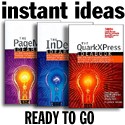August, 2005
Photoshop Madness
This month there's so much happening in the Photoshop and Photoshop Elements world we thought we would share some of our incoming mail and contributions from friends and readers. If you'd like to suggest a cool Photoshop resource -- or be involved or spotlighted in an upcoming Photoshop Madness, just let us know.Photoshop Chops is Tops
Joe Chrzanowski submitted this link to Photoshop 911 Directory and we're sure glad he did.
Photoshop Chops Auto Eye-Candy is an automotive photoshop site where members here take an ordinary image of a car and modify it using adobe photoshop. Cars of all types are changed in a variety of ways. join the forums and enter the monthly contest. If your good enough your chop could end up being the featured chop of the month.
Check out the tutorials and learn how to tint, lower and change rims, and much more. For instance, take this ordinary car photo [Pic], take the "PSC - Vents" tutorial and you end up with this finished modification [Pic]! Also try Creating an Underglow; giving your car different paint jobs; illustrating an Open Window; installing Mesh into your grill; and even turn your boring sedan into a fun-loving convertible... which is our favorite!
Be sure to visit the "Chops" section where you'll see dramatic Photoshop Chops sent in by readers. (It's only too bad they don't show the "before" along with the "after")
Cool Frames Script
Mike Mostowyj submitted this link to the Photoshop Framing Script. This photoshop script allows you to add various combinations of frames and mattes to your pictures. Also resizes and sharpens if required. This script was written to resize then add frames and mattes to photo's mainly for web use. It also can add copyright info, a title, and exif info from the photo. It works with Photoshop CS and CS2. Here's an example of a multiple layer frame
There's also an updated "Pro" version with option to place signature and edit texts on either right or left. This also allows both texts to be on the same side as well as Window Pane Matte to override the bevel size. We particularly liked the Chrome Frame, the Brass Frame with Window Pane Matt -- and how 'bout this Cammo Frame!
Click here to download the free 21-day trial version of Mikes Framer v1.11, or go to Mike's home page.
Tutorial of the Month: Water Reflections
Domen Lombergar sends in this link to a Photoshop tutorial that gives a pretty clear and usable direction for Believable Water Reflection. Concept artist Primoz Vodusek aka Ds33d shows you how to create a life-like water reflection using Photoshop's clone stamp and displace filter. See: Water Reflections
While you're there, take a look at some of the interesting art they offer. Click the thumbnails along the top of the content box. Avoid the ads if you can.
Another tutorial sent in this month is a pretty nice SWF movie from Ben Weston that provides a quick and easy pixel art cube video tutorial demonstrating how you can use Photoshop to create Pixel Art. Using photoshop for Pixel Art will greatly reduce the time needed to create this trendy style. It's from Pixel, Art. It's a bit tedious, but fun. quick and easy pixel art cube
Oh those Photoshop Bloggers
One of the big Photoshop passtimes these days is trying to out-do your fellow Photoshopper. I guess FARK.com was the pioneer in this field since they've been doing it before the bloggers were old enough to say "SQL". Fark.com is mixed with some adult content so beware. Fark's "Photoshop" icon always promises some fun when a reader posts a photo (like this Mom "teaching her child about gravity" P) and other readers then do anything they can think of (P) with the same photo. (See: the series of other solutions but be patient it will take a while to load.) Here's another one well worth your time. (Fark.com)
So then, once PHP and SQL became popularized as blogging tools everyone and their brother jumped into the "Photoshop Resources" biz to gather the most number of visitors on the least amount of work while making the most number of Google Ad click-throughs -- and suddenly there are hundreds of sites (all of which look the same) touting Photoshop One-upmanship... like: "Worth 1000" dot com (Where you can see a ton of popular movie poster spoofs like "Die Another Groundhog Day" [P] found at "Mate A Movie"); or "Size Matters"; or from the "Something Awful" site, the "Photoshop Phriday" where you can waste a lot of time enjoying such Photoshop wonders as "Ill-conceived toys and "Breakfast Cereals" -- and for some totally tasteless stuff the site to avoide is Driver Heaven Photoshop Funnies.
Probably the highest quality of this genre is a site actually called "Photoshop Contest" where some you'll find some pretty amazing Photoshop makeovers. See this Toyota Landcruiser turn into this two-wheeler! (See many more.)
Next...
... article Continues Next Page
See the previous edition of "Photoshop Madness"
Or, return to the Photoshop Department, or the Design Center Main Index
Participate in your Design Center
Lots of fun and information for all... don't forget, any community is only as good as the participation of its members. We invite your tips, tricks, comments, suggestions and camaraderie.- Ask for the DT&G Monthly: to receive DT&G newsletter each month, happenings in the Design Center and regular columns like the "Mail Bag" and "Cool Sites"
- SUBSCRIBE : to the Designers' CAFE email list
- Link to this site, and then show us the link. We'll send you any of our current door prizes, just for your trouble.
- SUBSCRIBE: to the Web Design & Review email list
- SUBMIT: a news link, new font, or product review
- SUBMIT: a link to a Photoshop web site