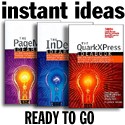July, 2005
Photoshop Madness
This month there's so much happening in the Photoshop and Photoshop Elements world we thought we would share some of our incoming mail and contributions from friends and readers. If you'd like to suggest a cool Photoshop resource -- or be involved or spotlighted in an upcoming Photoshop Madness, just let us know.Photoshop Pro Spotlight
Jarvis Grant is a photographic image-maker and educator with more than 30 years experience. He has been providing editorial, location, studio, digital, and educational photographic services to corporations, public service/arts organizations, magazines, and ad agencies in the Washington, DC area.
Jarvis writes:
"For Photoshop 911, I can help troubleshoot technical problem with Photoshop as well as facilitate in bringing conceptual ideas or problem to resolution. My approach is to make digital imaging and design work smoothly and effortlessly, while producing a powerful visual statement."
Jarvis provides us with a glimpse of his unique work:
Moonrise - a composite of two images. The silhouettes where taken at sunset of the Washington, DC Metro. The orb was made within Photoshop.
Starchild
Starchild is a birthday card made for my daughter's 24th birthday. A photograph of her at four was manipulated and composite with a homemade starfield.
Meet Jarvis and view his considerable portfolio at: www.jarvisgrant.com
Guest Tutorials for Photoshop
Our guest tutorial this month features an easy Photoshop routine for converting color images to black and white images, called: "Making Black/White in Photoshop" sent in by Richard Schneider.
Al Ward's Excellent Layer Styles
Our friend Al Ward offers this free Stones and Wood Effects Layer Style Set for Photoshop CS -- AFX-PSCS-001.zip. (See Sample) Also see our article with Al "Type in your face" where he walks you through an extensive tutorial using layers and layer masks for a rather striking image. (More than 30 illustrations) Al is author of Photoshop for Right Brainers one of the Design Bookshelf's Editors picks as a "BEST" book.
Layer Styles: Metal Madness
The Metal Madness pack features two Photoshop layer styles to produce sleek and clean metal text, plus a Photoshop action that reveals the simple steps to make an equally simple metal bullet! Thank you PS-InDepth ... Download: metal-madness.zip
Cool Photoshop Brushes
Dave Seipp
 Dave Seipp from Wireframe Design (Morley Leeds UK) provides us with this tutorial on lettering brushes as well as this collection of Lettering Brushes, featuring sixteen brushes made from various fonts. (Click here to download: k-8_letters.zip.
Dave Seipp from Wireframe Design (Morley Leeds UK) provides us with this tutorial on lettering brushes as well as this collection of Lettering Brushes, featuring sixteen brushes made from various fonts. (Click here to download: k-8_letters.zip.
Stephanie Shimerdla is Obsidian Dawn
Buzz over and visit "Obsidian Dawn" where you can download this collection of 22 brushes composed of various types of clouds. (clouds-brushes.zip 711K) Thank you Stephanie Shimerdla, (at right) founder of the Obsidian Dawn web site.
Celtic Brushes
You can use these Celtic brushes for attractive borders, frames and textures for photographs and pictures. Brushes by SAGE. [Download: Celtic.zip 165K, Picture Sample]
Matching Color
Last but not least, that Photoshop Guru Deke McClelland himself shares a video tutorial on matching color. (QuickTime users can view it directly: TPSCS2_MatchColorTemp.mov") See more about Deke's video tutorials at Deke's One-on-One, where you can also download more free training.
See all the new features and everything you can do with the
Adobe Creative Suite
Return to the Photoshop Department, or the Design Center Main Index
Participate in your Design Center
Lots of fun and information for all... don't forget, any community is only as good as the participation of its members. We invite your tips, tricks, comments, suggestions and camaraderie.- Ask for the DT&G Monthly: to receive DT&G newsletter each month, happenings in the Design Center and regular columns like the "Mail Bag" and "Cool Sites"
- SUBSCRIBE : to the Designers' CAFE email list
- Link to this site, and then show us the link. We'll send you any of our current door prizes, just for your trouble.
- SUBSCRIBE: to the Web Design & Review email list
- SUBMIT: a news link, new font, or product review
- SUBMIT: a link to a Photoshop web site