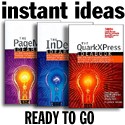January, 2006
Photoshop Madness
A new year is upon us!... something happened during December and about 80% of the input we got was totally off the wall -- unusable. Folks, if you'd like to contribute, then look for good, quality stuff. There are millions of junk and spam web pages out there... the trick is finding something fun and beneficial.
Oh Pleeeze, Photoshop Me
There are a number of ways you can get your favorite Photoshop resource mentioned in Photoshop Madness... visit our tutorial submission page (anonymous or not!) or just slip me a note at my contact page.
Photoshop THEM: also, if you're handy with Photoshop or Photoshop Elements, please visit our "Reader Questions Looking for Answers" department and see if you can help out. We'd surely appreciate it!
Highlight: Melissa Duz Pop Art
![]() We happened upon Melissa Clifton's web site and were delighted to find such a sincere, low-noise web site, offering some nicely crafted tutorials. -- a rarity these days. She's is an illustrator in 2D / 3D design, and animation
We happened upon Melissa Clifton's web site and were delighted to find such a sincere, low-noise web site, offering some nicely crafted tutorials. -- a rarity these days. She's is an illustrator in 2D / 3D design, and animation
Melissa says:
"If you are a fan of pop art then you're probably already well acquainted with the work Roy Lichtenstein. Roy Lichtenstein became one of the leading pop artists of the sixties with his comic-strip paintings."
See Melissa's Pop Art Tutorial ...
Melissa also uses pencil and pen, so while you're there, check out her illustration gallery!
Make an easy Page-Curl in Photoshop CS2
One of the "classic" Photoshop effects got easy in Photoshop CS2. Using the new Warp feature, the Page Curl effect takes seconds instead of minutes! By Pete Bauer from his Photoshop CS2 for Dummies book ... Make an easy page curl in Photoshop CS2
Textile design collections
 While I don't usually list commercial items in Photoshop Madness, this came to our attention because there's not really a lot of textile design available for free. This company sells CDs with collections ranging from from 12 to 14 original designs and from 52 to 55 colorings each. The collections include an abstract collection, animal skin (wild) collection, paisley collection, decorative collection, tribal collection, floral collection along with the book Adobe Photoshop for Textile Design. See what you think
While I don't usually list commercial items in Photoshop Madness, this came to our attention because there's not really a lot of textile design available for free. This company sells CDs with collections ranging from from 12 to 14 original designs and from 52 to 55 colorings each. The collections include an abstract collection, animal skin (wild) collection, paisley collection, decorative collection, tribal collection, floral collection along with the book Adobe Photoshop for Textile Design. See what you think
Making screenshots in Panther, Jaguar, Tiger
We quite frequently get requests for instructions making screen captures. This answers all those of you who want to do it in Mac OS X. You can make a screenshots in a couple of different ways. However, the best way is to use "Snapz Pro" from Ambrosia Software.
Two choices: #1 Download the PDF; #2 See the Web Page
Creating Image Composites in Photoshop with Smart Objects
 Gary Young writes:
Gary Young writes:
When making a composite, anything you can do to edit nondestructively keeps you out of trouble when making changes later. What layer masks do for editing, Smart Objects do for transformations. In Photoshop CS2, a Smart Object is essentially an embedded image within a file and remembers an element's original pixel data even if it's scaled, rotated, or warped. It looks like a normal layer, but if you shrink a Smart Object to a fraction of its original size, then enlarge it, you won't get the typical pixelated result. A Smart Object always appears as crisp as possible. See Gary's tutorial: Creating Image Composites in Photoshop with Smart Objects
Tracing from a Photo
 Nick wrote in to say...
Nick wrote in to say...
"Here are some Illustrator tutorials that may be of use to your Illustrator resources section."
Each tutorial comes with a source file (.ai) for download. Of course, Nick is the owner of ndesign-studio.com so, naturally he would want us to mention him. But the tutorials look pretty good, and could even help Photoshop users! Thanks Nick Tracing from a Photo
Blend Text into an Image with Photoshop's Liquify Filter
 British designer Steve Holmes writes:
British designer Steve Holmes writes:
It takes some ingenuity to smoothly blend text into an image without obscuring its appearance or losing the message. In this case, the Liquify filter and a layer blending trick integrates text nicely with ripples in a swimming pool. See: Blend Text with Photoshop's Liquify Filter Steve Holmes is Director of Art, Design, and Animation Training at Total Training
FAQ: "How do you make Chrome"?
 Making chrome today is quite different from making chrome in the old days. Some years ago (Maybe seven? Photoshop 3.5?) we published all kinds of "Making Chrome" tutorials online. Since then literally thousands of other web sites have posted their own "Chrome" tutorials.
Making chrome today is quite different from making chrome in the old days. Some years ago (Maybe seven? Photoshop 3.5?) we published all kinds of "Making Chrome" tutorials online. Since then literally thousands of other web sites have posted their own "Chrome" tutorials.
** A few words about Chrome
** Shooting Chrome
** Early Years of Chrome Plug-ins
** Today's best Chrome Plug-ins
But if you still insist on making your own, you'll probably learn something.
** In our "Fall Fonts Festival" we showed you this superb sample of chrome from the "Boston Truck Style" tutorial in the deliriously wonderful Letterheads web site
** Probably the easiest and best tutorial out there these days is from Colin Smith of PhotoshopCafe.com. Colin is one of the all-time Photoshop heros and author of "Do Everything with Photoshop CS2" (McGraw-Hill)... Soooooo...
** Take Colin's Chrome Tutorial, and / or ...
** Download Colin's Chrome Action
You can tell him Fred sent you!
Other PDF Downloads:
** PDF: Step-by-step Photoshop airbrushed effects from Dan Antonelli
** PDF: SignCraft "Trucking" Chrome (as above, in PDF)
** PDF: Photoshop Elements Common Editing Techniques handout from IMSI
Stand by: February
Please remember that in March, DTG kicks off its "Designing Women" series, and we'd like to hear from as many Photoshop Women as we can. If you're a Photoshop crafter, and would like to show-off your stuff, just drop me a line.
And there you have it! Now, you've wasted another perfectly good hour reading the Photoshop Madness page. So much to learn, so many web sites to visit, so much time to burn. Join us next month for another edition, or continue while you're on a roll with the previous edition of Photoshop Madness
Thanks for reading...
![]()
Editor / Publisher, DT&G Magazine
December Photoshop Madness
November Photoshop Madness
October Photoshop Madness
September Photoshop Madness
August Photoshop Madness
July Photoshop Madness
Participate in your Design Center
Lots of fun and information for all... don't forget, any community is only as good as the participation of its members. We invite your tips, tricks, comments, suggestions and camaraderie.- Ask for the DT&G Monthly: to receive DT&G newsletter each month, happenings in the Design Center and regular columns like the "Mail Bag" and "Cool Sites"
- SUBSCRIBE : to the Designers' CAFE email list
- Link to this site, and then show us the link. We'll send you any of our current door prizes, just for your trouble.
- SUBSCRIBE: to the Web Design & Review email list
- SUBMIT: a news link, new font, or product review
- SUBMIT: a link to a Photoshop web site