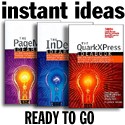December, 2005
Photoshop Madness
When stuff breaks, readers write to blame me. Folks, when we link to an article or image, we've tested it at least twice. It's not our fault that links go dead, or are eclipsed by newer content by the Photoshop PHP crowd. Please keep in mind that most of these are presented here as a direct result of questions asked by readers. But we do, indeed, check every link.
Oh Pleeeze, Photoshop Me
There are a number of ways you can get your favorite Photoshop resource mentioned in Photoshop Madness... visit our tutorial submission page (anonymous or not!) or just slip me a note at my contact page.
Are you Photoshop Smart?
* Please: If you're handy with Photoshop, help some readers looking for answers to questions. Pick a reader's question, and use the "Comment" area to share the answer. You'll be very happy you did.
Go to Photoshop 911 Questions
Tips & Tricks for the Holidays
![]() Wintry Snowflake tutorial was submitted by Matt at pyropixel.com w/pictorial; writing: "The cold weather is setting in and you MUST know how to draw a simple snowflake. Feel the sprinkles of snow as you create your own snowflake.! It'stime for snow, winter, and cold in the Painting, artistic, effects department. See: the full tutorial
Wintry Snowflake tutorial was submitted by Matt at pyropixel.com w/pictorial; writing: "The cold weather is setting in and you MUST know how to draw a simple snowflake. Feel the sprinkles of snow as you create your own snowflake.! It'stime for snow, winter, and cold in the Painting, artistic, effects department. See: the full tutorial
Home-Made Paper - Mark Newhouse explains how to create a home made paper look in Photoshop for a holiday correct in-house project... He also invites you to download his home-made paper action : home-made-paper.atn
Home-Made (Photoshop) Bread - What does bread have to do with Photoshop? It's this month's Photoshop Contest topic... try to do something with this bread... like this face, this stuffed mouse, or this remarkable touch-up. See them all at photoshopcontest.com
Home-Made Photoshop Stuff... -
 while these are intended for seniors, there are some good idea-starters in this collection of links...
while these are intended for seniors, there are some good idea-starters in this collection of links...
- Family Refrigerator Magnet - Magnet sheets printed with your photos to create fun magnets for gifts.
- Picture Mousepad - favorite photos on a mouse pad.
- Window Ornament - add your photo to inkjet window decals,
- Decal Birthday Mug - a simple phot turns a mug into a gift sure to be cherished.
- Christmas Tea Cup Packet Card - inexpensive computer-crafted card in the shape of a tea cup. Add a few tea bags
- Patriotic Angel Pin - a graphic of an angel and re-colored to a patriotic theme.
- Folded Photo Frame Bookmark - Insert a picture for a personalized gift.
- Photo Greeting Card - Use a special photo to create personalized cards for holidays
All these are from SeniorNet in Santa Clara, CA
Fun Rollovers
 Thanks to B. Kobrin, California, USA for sending this one in.
Thanks to B. Kobrin, California, USA for sending this one in.
Lots of photographers like to do rollovers to demonstrate their ability to retouch. The problem is, as is demonstrated in this example, is keeping the retouching project looking natural -- after all, the true mark of photo retouching is keeping the viewer unaware of any photo manipulation. Did they succeed?
On the other hand, sometimes you WANT the photo to look retouched. Many people ask me how to convert a photo into art work that looks like it's been airbrushed. This example shows how too much retouching takes on an airbrushed look...
Cutting out of the Background
![]() Have you ever been faced with a photo like this? Yes, you'd like to have it appear on a white background in Quark XPress, Pagemaker or InDesign, right? Eric passes along this Photoshop tutorial -- Cutting Objects With Quick Mask that will help you learn how to use Quick Mask Mode to cut out people and objects from their backgrounds. (Another one for quickmask, cutout, selections from Graphic Mentor)
Have you ever been faced with a photo like this? Yes, you'd like to have it appear on a white background in Quark XPress, Pagemaker or InDesign, right? Eric passes along this Photoshop tutorial -- Cutting Objects With Quick Mask that will help you learn how to use Quick Mask Mode to cut out people and objects from their backgrounds. (Another one for quickmask, cutout, selections from Graphic Mentor)
Lifting Hair out of the Background
Quite a few readers write for help selecting hair. The Vertus Fluid Mask does this nicely, and have this tutorial on dealing with hair, and the blending power of the Complex mask. This video is 5Mb so please wait. To view this tutorial you'll need QuickTime plug-in. See: hair.mov, or www.vertustech.com Tutorials
Deke: Ribbon of Perspective
 Uncle McClelland has posted his CS2 Vanishing Point Tutorial, with some great new ways to move objects in accurate perspective. This is a movie from the Total Training collection: VanishingPointMuseumSM.mov
Uncle McClelland has posted his CS2 Vanishing Point Tutorial, with some great new ways to move objects in accurate perspective. This is a movie from the Total Training collection: VanishingPointMuseumSM.mov
Watermarking Again
![]() Sheesh... watermarking must be the topic of the year (besides the perpetual favorite "clipping paths") ... dozens of people wrote in to ask about watermarking and actions last month -- when all they had to do was read our October Photoshop Madness!
Sheesh... watermarking must be the topic of the year (besides the perpetual favorite "clipping paths") ... dozens of people wrote in to ask about watermarking and actions last month -- when all they had to do was read our October Photoshop Madness!
Tutorial: The Other Side of Photoshop
![]() Ben Long Do you want to be a better photographer? Do the images in your mind's eye not match what you see in the viewfinder? Then try approaching Photoshop in a different way. This article shows you how.
Ben Long Do you want to be a better photographer? Do the images in your mind's eye not match what you see in the viewfinder? Then try approaching Photoshop in a different way. This article shows you how.
While you're there, see Ben's article discussing easy ways to tone down a tonal range for those times when too much contrast detracts from an image's subject
Both articles are taken from Ben's book for all digital photographers : The Complete Digital Photography Book
Finally, an Artistic Voyage
![]() Illustrator Chris McGregor of Ontario, Canada works on a PC using Photoshop, Illustrator and Premiere to produce some pretty nice art. He registered with Photoshop 911 as a "Photoshop Pro" ... Welcome aboard, Chris McGregor.
Illustrator Chris McGregor of Ontario, Canada works on a PC using Photoshop, Illustrator and Premiere to produce some pretty nice art. He registered with Photoshop 911 as a "Photoshop Pro" ... Welcome aboard, Chris McGregor.
See our extra this month: Dreaded iPod Effects
And there you have it! Now, you've wasted another perfectly good hour reading the Photoshop Madness page. So much to learn, so many web sites to visit, so much time to burn. Join us next month for another edition, or continue while you're on a roll with the previous edition of Photoshop Madness
Thanks for reading...
![]()
Editor / Publisher, DT&G Magazine
November Photoshop Madness
October Photoshop Madness
September Photoshop Madness
August Photoshop Madness
July Photoshop Madness
Participate in your Design Center
Lots of fun and information for all... don't forget, any community is only as good as the participation of its members. We invite your tips, tricks, comments, suggestions and camaraderie.- Ask for the DT&G Monthly: to receive DT&G newsletter each month, happenings in the Design Center and regular columns like the "Mail Bag" and "Cool Sites"
- SUBSCRIBE : to the Designers' CAFE email list
- Link to this site, and then show us the link. We'll send you any of our current door prizes, just for your trouble.
- SUBSCRIBE: to the Web Design & Review email list
- SUBMIT: a news link, new font, or product review
- SUBMIT: a link to a Photoshop web site