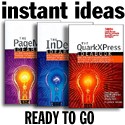November, 2005
Photoshop Madness
In this column I usually complain about the madness in the online world of Photoshop. Last month I got a few letters from people pleading for more good stuff and less bad stuff. So I'll try to answer some mail and steer you in the direction of cool stuff, idea starters, creative inspiration and downright useful online resources. Please keep in mind that most of these are presented here as a direct result of questions asked by readers.Creative Shot-in-the-arm
![]() Some of the folks in the Design Cafe are forever coming up with "Friday Diversions" ... last week this one was posted which is actually called "Illustration Friday" ... Illustration Friday is a weekly illustration challenge. A topic is posted every Friday and then participants have all week to come up with their own interpretation.
Some of the folks in the Design Cafe are forever coming up with "Friday Diversions" ... last week this one was posted which is actually called "Illustration Friday" ... Illustration Friday is a weekly illustration challenge. A topic is posted every Friday and then participants have all week to come up with their own interpretation.
Others in the past have been...
- illustrationfarm.com (cool music sets the tone... move the mouse around to find links!)
- holliconger.com Holli Conger's dimensional stuff is especially cool!
- jimpaillot.com Jim is the guy who does those wacky activity placemats they have at Pizza Hut these days. Very zany! (Make sure you visit the "Mind Bogglers")
- markfearing.com - check out his tribute to comic book heroes!
- Michael Doret long-time Madison Avenue favorite
- Tom Nikosey spirited lettering
- Daniel Pelavin work you'll recognize in editorial art, and extraordinary lettering and logo design
Snow for the Holidays
Here's one for creating a snow effect -- just in time for the holidays... Getting the best out of your snow scene. Adding snow and creating a border Davrodigital Snow Scene.
Also from Dav, see the Glitzy auto ad... for a nice effect combing two images to produce a glossy brochure effect. Uses: Layers.. Lasso tool.. Clone tool... Layer Blend mode.
Photoshop Santa
Speaking of the holidays, here's one that shows you how to convert your photo into Santa. Actually it's a Wacom Tablet tutorial, but just substitute the mouse for the tablet and you'll do okay. (It's a PDF file.)
Holidays: time for Paper Projects
Want to test some of your ideas on arty paper? This set of four high resolution images (Picture) is a sample from Photoshop Roadmap's soon to be published collection of paper made backgrounds and images. Download this set and take a look at the catalog included in the pack to preview the full collection. (It's a ZIP file)
Extraordinary vision
![]() Robin Klein has some rather special tutorials and art at his web site R-Klein Webdesign. This is an SWF tutorial on using Photoshop's Warp tool for some very nice effect. (Warp.swf) What first brought us to visit Robin was his all new collection of tutorials: Photo Composition; the Wave Tutorial; and believe it or not, the Ghost Penguin. Take a look, I think you'll enjoy them all. (Thank goodness Robin has not glutted his site with advertising, stalkers and misleading or false links and claims! BRAVO, Robin!)
Robin Klein has some rather special tutorials and art at his web site R-Klein Webdesign. This is an SWF tutorial on using Photoshop's Warp tool for some very nice effect. (Warp.swf) What first brought us to visit Robin was his all new collection of tutorials: Photo Composition; the Wave Tutorial; and believe it or not, the Ghost Penguin. Take a look, I think you'll enjoy them all. (Thank goodness Robin has not glutted his site with advertising, stalkers and misleading or false links and claims! BRAVO, Robin!)
WOW Rendering...
Another site that really sets itself apart from the others is Phong.com. This month we feature Phong's "Wire" tutorial. While it's called "Wire" it's good for lots of different effects. Phong has a clean, fast loading site unmarred by trashy ads and other visual pollution. Visit Phong at: phong.com
Deke Duz Image Wrapping
 We get a lot of requests from readers trying to figure out the new image-wrapping tools in Photoshop CS2. We don't need to do the tutorial because Deke McClelland has handled it nicely in his PS Video tutorials. This one is part of the Total Training package for Photoshop CS2 (Photoshop 9) where you learn all about envelope-style Image Warp. Image Wrap Video -- (7.3 MB / 3:22 min video Quicktime)
We get a lot of requests from readers trying to figure out the new image-wrapping tools in Photoshop CS2. We don't need to do the tutorial because Deke McClelland has handled it nicely in his PS Video tutorials. This one is part of the Total Training package for Photoshop CS2 (Photoshop 9) where you learn all about envelope-style Image Warp. Image Wrap Video -- (7.3 MB / 3:22 min video Quicktime)
The Matrix Wallpaper Effect
 How about just one rant? Okay? What is it about the "Matrix" technique that fascinates so many people? I think if I get another "Matrix" tutorial I'll puke. We've only gotten about 16,000 of them since opening Photoshop 911 -- all kinds -- with type, for signatures, in the rain, on the water, in space, in bed, on the toilet. So folks, enough is enough. Since this is the LAST one we'll ever look at, I thought I'd pass it along. The author sez:
How about just one rant? Okay? What is it about the "Matrix" technique that fascinates so many people? I think if I get another "Matrix" tutorial I'll puke. We've only gotten about 16,000 of them since opening Photoshop 911 -- all kinds -- with type, for signatures, in the rain, on the water, in space, in bed, on the toilet. So folks, enough is enough. Since this is the LAST one we'll ever look at, I thought I'd pass it along. The author sez:
"Learn how to create the cool matrix falling effect with overlayed text." ... knock yourself out
Making a splash with typography
Eric has sent some Photoshop tutorials in the past, and generally for the beginner, they're pretty good. This tutorial walks the artist through the process of creating text inside of a splash graphic. from Eric Head / GraphicMentor.com for splash, text effects, wax, stamp, Type effects, type tool, formatting and other tutorials.
Skin Retouching: Patch Tool Tutorial
 Fashion and glamor retouching is a quite frequent topic in our mail bag. This tutorial sent in by "Roge" does a pretty good job of showing the nuances of working with flesh tones. However,
Fashion and glamor retouching is a quite frequent topic in our mail bag. This tutorial sent in by "Roge" does a pretty good job of showing the nuances of working with flesh tones. However,
WARNING: this is NOT for anyone who is easily offended by art, photography or images that depict the female figure. Although this photographer has a great style in black-and-white photography, and his sensual photography is excellent, it's not for everyone. Rogue Photo Portrait Retouching
If that one doesn't work, try this one.
Additive Colors vs. Subtractive Colors
![]() Do you know the difference? If you print color, you should. Color guru Bruce Fraser unrolls the glossary of color terminology -- that a permanent, at-your-ready glossary would help tremendously. So here is a glossary of key terms that every student (and master) of color-management should understand.
Do you know the difference? If you print color, you should. Color guru Bruce Fraser unrolls the glossary of color terminology -- that a permanent, at-your-ready glossary would help tremendously. So here is a glossary of key terms that every student (and master) of color-management should understand.
You really can't go wrong when Bruce tackles tough production challenges in a fast-paced professional environment for the right results. Of course you can see him in action in his book Real World Adobe Photoshop CS
Oh Pleeeze, Photoshop Me
There are a number of ways you can get your favorite Photoshop resource mentioned in Photoshop Madness... visit our tutorial submission page (anonymous or not!) or just slip me a note at my contact page.
And there you go... you've wasted another perfectly good hour reading the Photoshop Madness page. So much to learn, so many web sites to visit, so much time to burn. Join us next month for another edition, or continue while you're on a roll with the previous edition of Photoshop Madness
Thanks for reading...
![]()
Editor / Publisher, DT&G Magazine
October Photoshop Madness
September Photoshop Madness
August Photoshop Madness
July Photoshop Madness
Participate in your Design Center
Lots of fun and information for all... don't forget, any community is only as good as the participation of its members. We invite your tips, tricks, comments, suggestions and camaraderie.- Ask for the DT&G Monthly: to receive DT&G newsletter each month, happenings in the Design Center and regular columns like the "Mail Bag" and "Cool Sites"
- SUBSCRIBE : to the Designers' CAFE email list
- Link to this site, and then show us the link. We'll send you any of our current door prizes, just for your trouble.
- SUBSCRIBE: to the Web Design & Review email list
- SUBMIT: a news link, new font, or product review
- SUBMIT: a link to a Photoshop web site