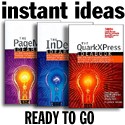October, 2005
Photoshop Madness
We're back with another round of Photoshop Madness. This month we had a number of good tutorials submitted and many not so good.Are you a Photoshop Pro? Photoshop Guru? Would you like to share your favorite Photoshop masterpiece with our readers? Well, just gives us the word. We'll recognize you along with your art and a link to your site.
The worst thing about tutorials on the web these days is most are surrounded by ads, and links to internal content. People don't want to wade through 6-inches of web screen filled with ads in order to reach your tutorial. Nor do they want to take a ten-page tutorial to get a half-page worth of content. (About-dot-com is famous for this technique to pad their "views" revenue.) If you want to be honored by being mentioned in the Original Photoshop Tips and Tricks, then honor us with a REAL tutorial. And I'll repeat once again: It's a Photoshop Jungle out there!
If you'd like to suggest a cool Photoshop resource -- or be involved or spotlighted in an upcoming Photoshop Madness, just let us know.
Retraction and Apologies
I sincerely want to apologize for my use of "Alzheimer's disease" last month as a metaphor for Photoshop's forgetfulness. In retrospect it was callus and in very bad taste -- as a number of readers pointed out to me in no uncertain terms. I in no way meant to insult anyone nor infer a disrespectful light on this serious disease. Anyone with a family member or friend inflicted with the disease knows how devastating it can be. My sincerest apologies.
TOM: Convert color into grayscale
 Our Tutorial of the Month (TOM) answers the frequent question "how to convert color into grayscale." This is probably the best (short) tutorial on the subject you'll find, without having to put up with a lot of spam and screen code junk found on most of the PHP sites.
Our Tutorial of the Month (TOM) answers the frequent question "how to convert color into grayscale." This is probably the best (short) tutorial on the subject you'll find, without having to put up with a lot of spam and screen code junk found on most of the PHP sites.
Author Nina Andersen says: "There are so many ways to convert a color picture into black & white, and here I'll show you a few ways to do this."... from Eyes On Design dot net
POM: Surreal Sports
This month's "Photoshop of the Month" (POM) is from the Worth 1000 Photoshop Battle for the "Most surreal sports picture" Small Pic, or Large Pic, (Page)
PS 911 FAQ: Watermark Action
![]() Everyone's gone bonkers over watermarking and actions. Rather than explaining it again, as we have in the past, we'll send you to Russell Brown's excellent video tutorial Creating a Watermark Action. You'll believe him, and besides, he does about the best job we've seen. Here's the
Video. (You'll need QuickTime installed.) and here's the actual ACTION. Russell is one of the original Photoshop gurus. You'll love his Tips & Techniques web page.
Everyone's gone bonkers over watermarking and actions. Rather than explaining it again, as we have in the past, we'll send you to Russell Brown's excellent video tutorial Creating a Watermark Action. You'll believe him, and besides, he does about the best job we've seen. Here's the
Video. (You'll need QuickTime installed.) and here's the actual ACTION. Russell is one of the original Photoshop gurus. You'll love his Tips & Techniques web page.
PS 911 FAQ: Getting Good Prints
 Here are Ten quick tips for perfect prints from HP, and while they apply to HP printers, they can also be applied to most other printers. Photo prints remain the most popular way to share images -- with these simple techniques, your shots can look as sharp as photo lab pictures.
Here are Ten quick tips for perfect prints from HP, and while they apply to HP printers, they can also be applied to most other printers. Photo prints remain the most popular way to share images -- with these simple techniques, your shots can look as sharp as photo lab pictures.
Creating Flexible Documents in Photoshop CS2
 CS2 is a notoriously complicated program. But thanks to writers like Dave Cross you can make your way -- with a little work. In this online article, Dave reveals the true power of flexibility as you create layered Photoshop documents that offer a high level of control and the ability to easily change your mind. Dave focuses on "nondestructive" ways of working in Photoshop. (Article is provided courtesy of Peachpit Press.)
Flexible Documents in Photoshop CS2
CS2 is a notoriously complicated program. But thanks to writers like Dave Cross you can make your way -- with a little work. In this online article, Dave reveals the true power of flexibility as you create layered Photoshop documents that offer a high level of control and the ability to easily change your mind. Dave focuses on "nondestructive" ways of working in Photoshop. (Article is provided courtesy of Peachpit Press.)
Flexible Documents in Photoshop CS2
CS2: What's New?
Adobe's Creative Suite 2 (CS2) really does have a bunch of new stuff. It's an upgrade similar to the 5-to-6 upgrade. If you haven't already invested in Adobe's CS2, now is the perfect time to stay ahead of Adobe's generation-skipping trap. Although Bryan Hoff says there are shortcomings, he tells you what's in store for you in the future. (Also from Peachpit Press.) The online article: What's New in Adobe CS 2?
Deke Duz Vanishing Point Tool
 Our good friend Deke McClelland is back with another of his kick-butt PS Video tutorials. This one is part of the Total Training package for Photoshop CS2 (Photoshop 9) where you learn all about the Vanishing Point Tool -- (7.3 MB / 3:22 min video Quicktime)
Our good friend Deke McClelland is back with another of his kick-butt PS Video tutorials. This one is part of the Total Training package for Photoshop CS2 (Photoshop 9) where you learn all about the Vanishing Point Tool -- (7.3 MB / 3:22 min video Quicktime)
Replacing Objects and Filtering
Even if you don't have a Wacom tablet, the tutorials at Wacom are pretty good. Much better than nine-out-of-ten of the bush leaguers. Here, you can download their PDF tutorial on
* Replacing Objects (PDF) and for
* Applying filters and special effects to specific areas. (PDF)
* Convert a photo from day to night (PDF)
Assembling Panoramic Photos
This Designer's Notebook from O'Reilly (Translated by�William�Rodarmor) brings a lot of solid background and fresh inspiration to the art of joining photos. The book: Assembling Panoramic Photos features this Chapter 6: On the Boulevards (PDF)
Photoshop Metal Madness
The Metal Madness pack from "PS-indepth" features two Photoshop layer styles to produce sleek and clean metal text, plus a Photoshop action that reveals the simple steps to make an equally simple metal bullet! Download: metal-madness.zip (Windows)
Photoshop Gradient Blur Plug-In
This plugin apllies a gradient blur that can help us draw the viewer's attention to the photograph's main subject. (Picture), Download
Oh Pleeeze, Photoshop Me
There are a number of ways you can get your favorite Photoshop resource mentioned in Photoshop Madness... visit our tutorial submission page (anonymous or not!) or just slip me a note at my contact page.
And there you go... you've wasted another perfectly good hour reading the Photoshop Madness page. So much to learn, so many web sites to visit, so much time to burn. Join us next month for another edition, or continue while you're on a roll with the previous edition of Photoshop Madness
Thanks for reading...
![]()
Editor / Publisher, DT&G Magazine
September Photoshop Madness
August Photoshop Madness
July Photoshop Madness
Participate in your Design Center
Lots of fun and information for all... don't forget, any community is only as good as the participation of its members. We invite your tips, tricks, comments, suggestions and camaraderie.- Ask for the DT&G Monthly: to receive DT&G newsletter each month, happenings in the Design Center and regular columns like the "Mail Bag" and "Cool Sites"
- SUBSCRIBE : to the Designers' CAFE email list
- Link to this site, and then show us the link. We'll send you any of our current door prizes, just for your trouble.
- SUBSCRIBE: to the Web Design & Review email list
- SUBMIT: a news link, new font, or product review
- SUBMIT: a link to a Photoshop web site