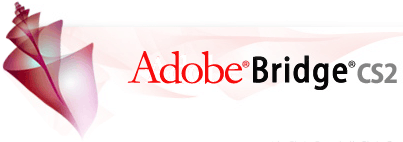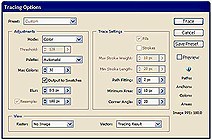... another Adobe Creative Suite© technique from the folks at Adobe. This one is for Adobe Illustrator CS2
How can I use colors in a stock photo as a shared palette across Adobe Creative Suite 2 applications?
Creating a swatch library from a stock photo has traditionally been tedious task, requiring you to repetitively drag the Eyedropper tool across the image to collect all the colors you may want to use. But the new Adobe Illustrator S2 five Trace tool can make this process simple, fun, and fast.
Live Trace automatically turns placed images into beautifully detailed vector graphics and creates swatch library for the image. You can then easily share the swatches with any other Adobe Creative Suite 2 component by saving the swatch library for exchange.
To create a swatch library from a stock photo:
1. Place the image in Illustrator. For fast tracing, it's best to use an image with a small file size, such as a 72 dpi resolution.)
- a. Choose Object > Live Trace tracing Options to open he Tracing Options dialog box.
- b. Select Color 16 from the Preset menu.
- c. If you want more than 16 colors, select the number of colors in the Max colors text box. You can select up to 256 colors. The more colors you select, the more subtle the color shades in your palette will be.
- d. Select Output to Swatches. Custom now appears in te Preset menu. However, our results will match your original selection.
3. Click Trace. The colors are output to your default palette as spot colors.
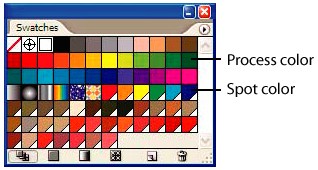

4. Save Swatches: Select Save Swatches or Exchange from the Swatches palette menu, type a name for the swatch library, and then save it in an easily accessible location.
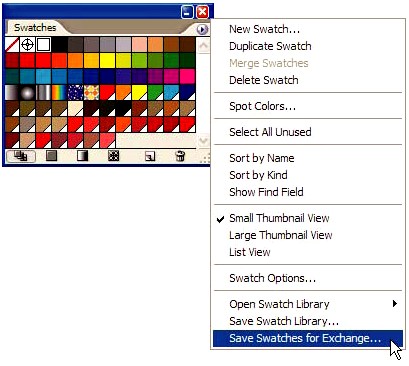
You can now load the swatch library into the Swatches palette for any other Adobe Creative Suite 2 component.
Your shared colors will appear exactly the same across applications as long as your olor settings are synchronized.
Adobe Creative Suite 2 also makes it easier than ever to find the right image with Adobe Stock Photos. Find, edit, place, and buy royalty-free stock photos and the respective comps from within Adobe Creative Suite 2. You can purchase images from multiple leading image providers with one transaction and they'll all be covered under a single license agreement. Begin a search in Adobe Bridge by clicking Adobe Stock Photos in the Favorites pane.
From Adobe
copyright 2005 Adobe Systems Incorporated Adobe, the Adobe logo, and Illustrator are either registered trademarks or trademarks of Adobe Systems Incorporated in the United States and/or other ountries.
Got a design or publishing story to tell?
We would love to publish your great experiences with Adobe Creative Suite products right here in the pages of DT&G Magazine. Please send us a brief overview of your project and let's share with all DT&G readers!
Return to Photoshop Tips & Tricks, or back to the DTG Front Page
The Design & Publishing Center is at your service
Participate in your Design Center
Lots of fun and information for all... don't forget, any community is only as good as the participation of its members. We invite your tips, tricks, comments, suggestions and camaraderie.
- Ask for the DT&G Monthly: to receive news about DT& headlines, happenings in the Design Center and regular columns like the "Mail Bag" and "Cool Sites"
- SUBSCRIBE : to the Designers' CAFE email list