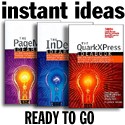Author and Macintosh technical expert George M Engel kicks the tires and shares his joy in the latest classroom book on InDesign from Adobe. . .
InDesign CS2 Classroom in a Book
A book review by George Engel
 InDesign CS2 - Classroom in a Book is another in a series of books from the Adobe people, the experts in the tradecraft of Image Editing and Layout Design.
InDesign CS2 - Classroom in a Book is another in a series of books from the Adobe people, the experts in the tradecraft of Image Editing and Layout Design.
There are fourteen chapters in the book.
- 1) Getting to know the Work Area,
- 2) Setting Up Your Document,
- 3) Working With Frames,
- 4) Importing and Editing Text,
- 5) Working with Typography,
- 6) Working with Color,
- 7) Working with Styles,
- 8) Importing and Linking Graphics,
- 9) Creating Tables,
- 10) Working with Transparency,
- 11) Working with Long Documents,
- 12) Printing and PDF Exporting,
- 13) Using XML,
- 14) Working with Adobe Bridge and Version Cue.
The Book starts off with a brief "What's New" section for you Page Layout aficionados. It covers some of the new features,like "Object Styles," the new "Adobe Bridge," newer Text Handling features, enhanced graphics handling and XML enhancements.
Included with the InDesign CS2 - Classroom in a Book book is a CD with lots of goodies on it. You'll find four movies from Total Training entitled Importing Word Files, Object Styles, Text Import and Object Layers and The Bridge. You'll find that the movies are quite informative, once you get past the commentators British accent. You'll also find Practice Exams, if you want to take a test for Adobe Certification.
Another nice feature Adobe provides is a 35 page pdf Designer Guide and 20 page "Transparency Quick Start" that'll help you to create, display, import, export and print transparency effects. This is a great tutorial in itself for designers that want to learn how to use transparency effects.
There's also a 20 page pdf document on "What's New" in InDesign CS2. This goes into more detail than the brief intro- duction in the opening of the book. I had some PageMaker to InDesign conversion questions that were answered nicely with the enclosed pdf "InDesign CS2 FAQ." Lastly,you'll find fourteen (14) Lesson folders covering all the chapters in the book. These allow you to use the same images and workflow to follow along with the authors.
 Another excellent feature in the Classroom in a Book Series is that at the end of each and every Chapter is a Review section where you're asked a number of questions about the Chapter you've just read. If you can't answer it honestly, I'd go back and read it again. That's the only way to master your topic. If you were looking to become Adobe Certified, you'd better master those questions!
Another excellent feature in the Classroom in a Book Series is that at the end of each and every Chapter is a Review section where you're asked a number of questions about the Chapter you've just read. If you can't answer it honestly, I'd go back and read it again. That's the only way to master your topic. If you were looking to become Adobe Certified, you'd better master those questions!
This is a 480 page ,7-1/2 x 9 inch book with a good Index and lots of color graphics; not a black and white textbook -- Published by Adobe Press.
I strongly recommend it.
![]()
- Adobe InDesign CS2 Classroom in a Book
- by Adobe Creative Team
- List Price: $49.99
- Price: $32.99
- You Save: $17.00 (34%)
- Paperback: 480 pages; Publisher: Adobe Press; Bk&CD-Rom edition
See George's "Adobe CS2" Review
See other Adobe Classroom Books
Adobe Photoshop CS2
Upgrade price from Photoshop xx: $149.00
Upgrade price from Elements: $499.00
Photoshop CS2 full package: Save up to 30%
About the author: George Engel has been a computer guru probably longer than he will admit -- as a computer expert, he authored The Naked Serviceman book, about his journey through the history of Apple's Macintosh as owner/founder of an authorized Apple Service Center. He owned one of the first Apple II computers as well as one of the first Macintosh 128s. He hangs out with the Lakeland User Group in sunny Florida.
Return to: Photoshop Tips & Tricks, or the Design Center Front Page
Participate in your Design Center
Lots of fun and information for all... don't forget, any community is only as good as the participation of its members. We invite your tips, tricks, comments, suggestions and camaraderie.- Ask for the DT&G Monthly: to receive DT&G newsletter each month, happenings in the Design Center and regular columns like the "Mail Bag" and "Cool Sites"
- SUBSCRIBE : to the Designers' CAFE email list
- Link to this site, and then show us the link. We'll send you any of our current door prizes, just for your trouble.
- Help Support The Design Center: with your donation, we say thank you with free books, listings, and even links on the front page!
- READ Our Writer's Guidelines: before sending articles
- SUBMIT: a news link, new font, or product review
- SUBMIT: a link to a Photoshop web site