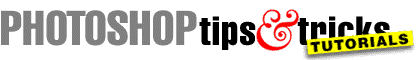Photoshop & Illustrator Tutorials
These are the voyages of the Photoshop & Illustrator follower and student, as they continue their mission to search out cool new techniques, meaningful training and to go where they've never gone before. (Also: Adobe Illustrator Tutorials below)
You are encouraged to submit a tutorial... and share the adventure!
Recent Photoshop Tutorials
Highlight the Subject, Make patterned backgrouns
![]() When a reader posted this sample to the Photoshop 911 forum, we decided to help out with a tutorial. Here we'll walk you through the steps required to simulate the art for this hockey team. It's easy and works in all versions of Photoshop and Elements -- utilizing a patterned, monochromatic background with the subject highlighted with a glow.
When a reader posted this sample to the Photoshop 911 forum, we decided to help out with a tutorial. Here we'll walk you through the steps required to simulate the art for this hockey team. It's easy and works in all versions of Photoshop and Elements -- utilizing a patterned, monochromatic background with the subject highlighted with a glow.
Photoshop tutorial: Crop to Size
![]() A very frequent querry from Photoshop Madness and Photoshop 911 readers concerns resizing photos, and getting them to fit a standard frame size like 5x7", 8x10" or 11x14". It's up to you to do the brain work, but here's the tip for Cropping Photos To Specific Frame Sizes.
A very frequent querry from Photoshop Madness and Photoshop 911 readers concerns resizing photos, and getting them to fit a standard frame size like 5x7", 8x10" or 11x14". It's up to you to do the brain work, but here's the tip for Cropping Photos To Specific Frame Sizes.
Photoshop tutorial: Crop while maintaining aspect ratio
![]() Part two of our cropping tutorials -- when you need to crop a photo, but keep the aspect ratio the same. You may even want to scale the photo, right? Well, without looking, here's how to Keep Aspect Ratio while Croppping
Part two of our cropping tutorials -- when you need to crop a photo, but keep the aspect ratio the same. You may even want to scale the photo, right? Well, without looking, here's how to Keep Aspect Ratio while Croppping
Photoshop tutorial: Add Depth of Field
![]() The designer is often faced with customer-supplied photos. Many times there's little you can do to save them. One rule you can always count on is Isolation. Add drama and focus the readers' attention by isolating the subject of an image. While there are many ways to do this, here's my favorite way to Add depth of field to perk up those dull photos
The designer is often faced with customer-supplied photos. Many times there's little you can do to save them. One rule you can always count on is Isolation. Add drama and focus the readers' attention by isolating the subject of an image. While there are many ways to do this, here's my favorite way to Add depth of field to perk up those dull photos
Digital Photo Depth of Field - Focus Fall-Off
![]() In this free Photoshop tutorial we demonstrate the ease of gradient masks, layer masks and blurring to save a one-time-only photograph for a web page. We also utilize the cool photo filter to finish this shot with Depth of Field or Focus Fall-Off
In this free Photoshop tutorial we demonstrate the ease of gradient masks, layer masks and blurring to save a one-time-only photograph for a web page. We also utilize the cool photo filter to finish this shot with Depth of Field or Focus Fall-Off
Photoshop Extract Filter to improve color, add depth of field
![]() Many readers quite often write to ask about removing an image from a background. In this session we are called upon to clean up a client's digital photo, change colors of the subject, eliminate the "burn-in" of the flash, and lift the subject from the background for a depth of field effect. Depth of Field Using the Extract Filter
Many readers quite often write to ask about removing an image from a background. In this session we are called upon to clean up a client's digital photo, change colors of the subject, eliminate the "burn-in" of the flash, and lift the subject from the background for a depth of field effect. Depth of Field Using the Extract Filter
Camera Raw with Adobe Photoshop CS4: Evaluating Images... ... three features that Camera Raw offers that help you evaluate the raw image: the histogram, the image preview, and the RGB readout and color samplers
Make Presentations That People Will Remember... Garr Reynolds, creator of the most popular Web site on presentation design and delivery on the net -- presentationzen.com -- helps you tell a story through your presentation that people won't soon forget.
What's New in Adobe Camera Raw 5.2?... Adobe radically improved the Camera Raw interface with the release of Camera Raw 5. Conrad Chavez discusses handy new features that populate Camera Raw 5.2 and make it worth downloading and adding to your CS4 product repertoire.
Photoshop as a Sandwich Filler for Lightroom 2... Martin Evening suggests ways that you can make this transition between Lightroom and Photoshop more fluid.
Setting Up Your Photos for Printing in Lightroom 2... Scott Kelby has never worked with any program that had a better, easier, and more functional printing feature than the one in Lightroom 2. Here, he shows you how to use it.
Capture Sharpening in Adobe Photoshop Lightroom 2... Sharpening is tricky, as it is easy to over-sharpen photos. It is a good idea to proceed delicately and to spend adequate time learning how the sharpening tools work.
Printing with Photoshop Elements and Your Inkjet Printer... Tim Daly shows you how to get professional results with Photoshop Elements and your inkjet printer.
Your Inkjet Printer: Toning... Before digital photography, only black and white images could be chemically toned, but today toning can be applied to color images too. Tim Daly shows you how.
Backing Up Your Catalog in Lightroom 2... (This Is VERY Important) The Lightroom catalog file is one incredibly important file. The good news is Lightroom will back up this catalog database for you, but you have to tell it to. Here's how.
Choosing an Approach to Color Correction in Photoshop CS4... Almost every image can look a little better (or even a lot better) than how the camera captured it. But before you start tinkering in Photoshop to adjust exposure, increase contrast, or boost saturation, Rich Harrington advises taking a step back and thinking hard about what you plan to do.
Camera Raw with Adobe Photoshop CS4: Evaluating Images by Bruce Fraser and Jeff Schewe, Peachpit book excerpt - three features that Camera Raw offers that help you evaluate the raw image: the histogram, the image preview, and the RGB readout and color samplers.
3D in Photoshop CS4 By Dan Moughamian and Scott Valentine, Peachpit book excerpt - a more powerful rendering engine and the ability to create and manipulate various kinds of lights and materials.
Layer Masking in Photoshop CS4 By Richard Harrington, Peachpit book excerpt - to combine multiple images together into a new composite image -- Layer Masks
Previous Photoshop FAQs
- Easy Photo Tricks This series focuses on beginner tricks for digital photos easy in Photoshop or Elements
- Easy Exposure Tricks When the image is too dark, these tricks can really help get the right exposure quickly
- Flash Corrections Dealing with flash problems can be frustrating -- with layer masks and these tips, deal with flash fall-off
- Digital Step Wedge Solve testing and analysis problems without wasting print paper or inks - digital step wedge
- Photoshop and the Motion Blur add drama to two photos using Adobe Photoshop motion blur filters -- directional and radial motion blur
- Creating Photoshop Mirror Reflections... how to create the realistic mirror surface reflections of an isolated image -- as popularized by Web 2.0, and Apple iPhone marketing.
- Put another person into that photo What happens when you have two photos of two people and you need to join them into a single photo? Follow along
- Creating your own Custom Drop Shadows The pros know you need to know how to produce realistic drop shadows by hand -- generate shadows for multiple surfaces, and projection distances
- Creating Black & White from Color another of those frequent questions from the Photoshop 911 emergency room gets answered by expert Barry Huggins
- Balancing the light in Night Scenes night shots can use this single-step lighting adjustment.
- Saving Photos: Dark, Under Exposed when it looks too dark to save, before trashing the photo, try some of these tricks!
- Gradient Maps A Photoshop 911 reader asks how a certain 'tinted' look was achieved in some sample photos... it looks like a gradient map adjustment layer was put to good use!
- Matching Color A Photoshop 911 reader asks how the "Match Color" function works to save two of his photos. Match Color works great -- sometimes. When it doesn't, you have to look for other solutions.
- Collage Mosaic several readers have asked about breaking apart a single photo so it looks like a collection of snap shots. Here we show the "SLICE" method, and in Collage Mosaic Part Two we'll show a more casual random method.
- Outlining Type: Right or Wrong: This tutorial points out the wrong and right ways to outline shapes, like typography, in Adobe Illustrator and Adobe Photoshop.
- Levels Masking - Using the Levels Adjustment Layer to spot lighten or darken portions of an image
- Photo Pop - Select a portion of a photo to pop out of a frame... it's easy when you've got layers
- Photo Filters - Photo Filter Layer in Photoshop and Photoshop Elements is the Photo Filter that acts like the traditional photo filters
- Separations - Separations for screen printing made easy
- HEX Color Problems - Hex colors from Photoshop don't match in browsers
- Sequential Photos - putting together photos to simulate a sequential multiple-exposure
- Making Frames - Making complicated frames and matting is a matter of many easy steps
- Warping Images - Using Photoshop to Warp images to a surface or shape
- Transform Vectors - Changing the shape of a Photoshop vector object with the Direct Selection Tool
- Wood Carving - Using Photoshop to carve lettering into wood
- Changing Colors - Change color of an object, then apply a logo
- Fix Old Photo - Restore the color of an old photo using Photoshop Adjustment Layers
- Clipping Paths - Clipping Paths with holes for donuts
- Save Shadows - Replace white background and retain shadows
- Layer Masks - Layer Masking used in joining images for Montage
- Mirror Image - Using flip to mirror an image
- Simple Watermarks make and automate them
- Custom Shapes become watermarks
- HEX Color Gif a very basic tutorial on obtaining an accurate HEX color in a GIF file for use on the web.
- Watermarking more on the topic of watermarking
- 5 Texture Tips - learn the key ingredients to great textures
- Paint-in Color
- Image in Type
- Article: Clipping
Deep, Dark Archives
Photoshop Tips and Tricks has been online since 1990. In those years, the following aids and tutorials have accumulated. BEWARE that many if not most of the links on these pages may have gone dead. Most sites do not adhere to our rule: NEVER LET A LINK GO DEAD. However, there at least were some real killer lessons here -- so poke around and you're bound to find some of them ...
- Making Black/White in Photoshop for converting color images to good black and white images by Richard Schneider
- Match color from another photo - Before combining two photos, how to get them to match color values
- Getting the Ansel Adams Look - Is it a color photo? You'll need the channel mixer or levels
- Cloning Tool Stopped Working - I am having problems with the cloning tool on photoshop 7
- Scaling to match another image size - Scaling to an exact target size is tricky... and should never enlarge!
- Resetting Dialogs in Photoshop - if Photoshop seems to be misbehaving
- PS 7 rejects Scanner - hello? where did my scanner go???
- Color Photo from Black and White - to and from black and white tips and tricks
- Help removing white backgrounds - How do I get rid of the White background in my forum sig?
- How to pick up an exact color... - How do you select an exact color to match?
- How to fix a corrupted file - Crashing during a "SAVE" is not a pretty picture
- Hot spots too bright - Flash flare and hot spots can cause problems. Here's one way to solve the problem...
- Photoshop picks only black or white - When I go to pick my colour, it will only be Black-white
- Replacing Body Parts - How do you match the color in photos before swapping faces...
- Multiple Scan Assembly - How do you assemble multiple parts of an oversized scan?
- Photoshop Elements for Sepiatone - Give a photo the "old fashioned" look with sepia toning
- Lost scanner contact - Photoshop can't find my scanner!
- How to restrict the file to just TWO colors? - Trying to build a 2-color ad
- Clone Stamp Problems in CS - Here the Clone Stamp Tool seems to have a life of its own, and doesn't catch new samples...
- How do you create an artistic border? - Creating artistic borders
- How to achieve Black/White with Color Detail - How to achieve Black/White with Color Detail
- How to select Hair - The 1,000th person has asked how to select hair
- How do you merge pictures and text? - trying to merge 2 pictures and text
- Photoshop Text Runarounds? - How do I create text runarounds in Photoshop CS
- Sizing Images for Print in Elements - This reader wants help sizing images to gang print onto single photo paper sheets...
- Copying Saving from Disk to Disk - Problems cutting and editing images from disk to disk
- How to fix a corrupted file - Crashing during a "SAVE" is not a pretty picture
- Optimizing graphics for the Web - Can you direct me to a tutuorial on how to optimize photos I wish to publish on my website?
- Fading Photos - Use Feathering or Layer Masks
- Grid Patterns over Photos - Multi colored, grid over art - painstaking process
- Pen Tool in Photoshop CS - Why can't you draw an "Open" path
- Photoshop and Error 39 - NOT Photoshop!/li>
- Automating the Healing Brush - lots and lots of dust spots
- Burned Holes in Photoshop
- Help recall Filter Settings... Reapplying filter effects
- PS Bevels by hand
- PS helps Faded Photo two scans?
- Making round corner rectangles in Photoshop
- Hot spots in photo (Flash Burn)
- Adding Fill Flash in Photoshop
- Removing Date Stamps from Photos
- Mismatched resolution causes problems
- Making round corner rectangles in Photoshop
- Get Rid of White Backgrounds? Classic question!
- Aging Photos: What would they look like today?
- Custom Gradients? break out of the defaults
- Annoying Gray Boxes? Careful what you click
- Selecting Wrong Colors? Eyedropper Spread Trick
Return to the
* Photoshop Department
* Design Center Main Index
Participate in your Design Center
Lots of fun and information for all... send your favorite tutorials, and SUBSCRIBE : to the monthly DTG Newsletter