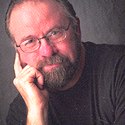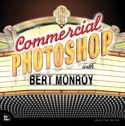Bert shows his stuff
It's always wonderful to visit and meet up with friends and acquaintances while on the road, and this particular occasion turned out to be a wonderful visit -- with the added bonus of learning a new trick in Photoshop.
Bert and I go way back, and it's always nice to catch up. We only see each other during Macworld. So, at the Peachpit Macworld gathering, we just happened to migrate to the same table. As we chatted Bert mentioned a rendering of the Solano Grill he had done for the last book. Quite taken aback, I asked if it was the same as one of my favorite spots on Solano Ave. in Berkeley. Sure enough it was, Bert commenting, "I love that place, I go there all the time!" I agreed, it is one of my favorites when I'm in Berkeley -- and he followed with, "You should stop in and visit while you're on the coast, I'm not far from there." And so, I did.
Through winding turns on narrow streets, my wife and I made our way to the top of the Berkeley hills. What a lovely location for an artist.
The Artist's Hideaway
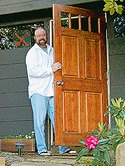 Beneath towering redwood trees, nestled in flowering shrubs, surrounded by a perfectly beautiful oriental garden -- we found the perfect artist's hideaway. Through the gate, the stone pathway forked one way to Bert's house and the other to his separate art studio. Bert met us at the door and welcomed, "Come on in."
Beneath towering redwood trees, nestled in flowering shrubs, surrounded by a perfectly beautiful oriental garden -- we found the perfect artist's hideaway. Through the gate, the stone pathway forked one way to Bert's house and the other to his separate art studio. Bert met us at the door and welcomed, "Come on in."
It was exactly as I might have expected it... walls lined with shelves stacked to the ceiling with a multitude of books, magazines, collectibles and all assorted sundry knickknacks. And computers. Just about everywhere you looked there was a computer or a part of a computer. Hard drives, printers, scanners, spare monitors, CPUs and the likes seemed to be tucked in every available space.
"Oh, that's my wife's G4 workstation" Bert commented as I eyed the second desk with huge monitor and another collection of peripherals. Idle, as if waiting to jump into action.
Bert's workstation sported the largest Apple flat panel display, along with a second display, several towers, and yes the largest Wacom tablet. I asked about the CPU sitting on the floor and Bert commented, "Yes, that one's dead."
On the monitor was a rather complicated file -- obviously in Photoshop -- and on the second monitor were all the palettes and tool boxes. Quite an enviable set up. We started to chat, and I began asking about the project on the board.
Working on Commercial Photoshop
 He was working on the files for a magazine cover he had recently completed, making slight modifications for use in his upcoming book "Commercial Photohsop" -- due out in January.
He was working on the files for a magazine cover he had recently completed, making slight modifications for use in his upcoming book "Commercial Photohsop" -- due out in January.
He showed me around. I could see dozens of layers of objects, along with a sister file in Adobe Illustrator, also with dozens upon dozens of layers, which he was working on. He demonstrated setting objects in Illustrator then dragging them into Photoshop for stroking and styling. We played around in the file for some time -- myself, amazed with the complexity of the files and the fluid dexterity with which he manipulated all the palettes, selections and dialogs. It was quite a thrill.
The phone rang. It was his wife cajoling Bert to bring the "visitors" into the house. So the party moved into the main house which was equally fascinating with art and art objects decorating the environment. We had a nice visit, but the hour had grown late, we must be going -- Bert was sternly reminded of a prior engagement.
As I was leaving I spied a framed painting on the wall of a Berkeley Monthly cover. I had to delay a bit more to get the story on this as well. Yes, Bert had created the art back in 2000. I must have seemed too obvious with my praise of his art, his wife commented, "Bert, you've got several extras... why don't you give Fred one?"
WOW, like a kid in a candy shop -- what a great way to end a perfect afternoon visit. This will look great in my office!
"I'll scan it and use it in the story of our visit" I promised -- which prompted a question from Bert: "Do you have a scanner that large?" I don't, but I assured Bert I could scan it in two pieces, feather the join and put it back together again.
"Oh, I have a much better way," says Bert, "Here's what you do..."
Continue with : Bert's instruction on matching oversized scans
Return to the Photoshop Department, or the Design Center Main Index
Participate in your Design Center
Lots of fun and information for all... don't forget, any community is only as good as the participation of its members. We invite your tips, tricks, comments, suggestions and camaraderie.- Ask for the DT&G Monthly: to receive DT&G newsletter each month, happenings in the Design Center and regular columns like the "Mail Bag" and "Cool Sites"
- SUBSCRIBE : to the Designers' CAFE email list
- Link to this site, and then show us the link. We'll send you any of our current door prizes, just for your trouble.
- SUBSCRIBE: to the Web Design & Review email list
- SUBMIT: a news link, new font, or product review
- SUBMIT: a link to a Photoshop web site