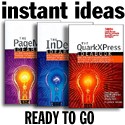Continued from the previous page
Enlarge that JPG from the Web
 The last scenario was tough. But now I was challenged with getting good portrait prints from photos posted to FaceBook. The photos were taken and posted from a location in Africa where they charge for bandwidth based on throughput -- rather than time. The infrastructure in Africa is all but non-existent, and everything is wireless. There are no wires, or cables, not even for phones or TV. Half the time, uploads will time out simply because of the fragile sub-standard bandwidth. So, uploading multi-megabyte files is pretty much out of the question. Yet these photos were precious and must be printed locally here in the U.S.
The last scenario was tough. But now I was challenged with getting good portrait prints from photos posted to FaceBook. The photos were taken and posted from a location in Africa where they charge for bandwidth based on throughput -- rather than time. The infrastructure in Africa is all but non-existent, and everything is wireless. There are no wires, or cables, not even for phones or TV. Half the time, uploads will time out simply because of the fragile sub-standard bandwidth. So, uploading multi-megabyte files is pretty much out of the question. Yet these photos were precious and must be printed locally here in the U.S.
Enter Genuine Fractals
I liked the way you can control exactly how Genuine Fractals will enlarge your image by adjusting the two key variables in the patented scaling algorithm. With some experimentation, I could add any amount of film grain to give your image additional perceived sharpening -- very important for web images.
This shot (of my new granddaughter, Isis) would need about 400% enlargement to reach a 5 x 3 snapshot size. Here, I take the small JPG up to 300ppi, and increase the size to roughly 7-inches. In this detail, you can see some pixelation still exists. Unavoidable. Yet this view is of a shot at 300ppi, or just under 400% of the printed size.
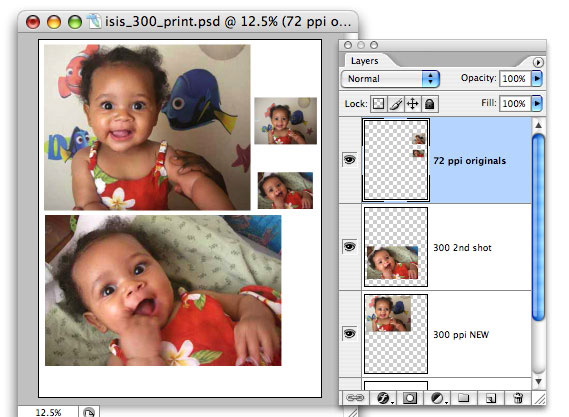
Here, I've opened a new Photoshop file set to 8 x 10-inches, at 300ppi. As soon as Genuine Fractals finishes its magic, I saved the file and dragged the image into this window. I also dragged over the original snapshots downloaded from FaceBook just so you can see the comparison.
I trucked the file over to Kinko's, saved as a high-quality TIFF (about 60 megabytes.) I use their Kodak Insta-Print system which gives stunning glossy 8 x 10 prints for under four bucks. The resulting print from this file was nearly perfect. Yes, you can see some measure of pixelation -- but you have to look closely. So far, no one has commented about the resolution of the print.
The one major advantage we've found with Genuine Fractal (GF) over Alien's Blow-Up is speed. GF returns the finished image in less than a minute, compared to Blow-up's several minutes. (Enough time to get a cup of coffee and check the mail.)
Speed comes from their patented algorithms that start by analyzing ever-decreasing sizes of pixel blocks in your image. It looks for repeating natural patterns at different sizes Once found, these blocks are scaled to any size without loss in detail. Don't ask me how it works, I just know it works.
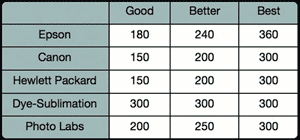 Genuine Fractals 5 is not just for Photographers, but anyone who needs to resize images. Graphic designers can end the everyday problem of receiving low resolution images from clients for high resolution print work. Genuine Fractals 5 can also help you create tradeshow and billboard graphics from average sized images. Genuine Fractals 5 is also commonly used by service bureaus as well as law enforcement and architects for resizing small files.
Genuine Fractals 5 is not just for Photographers, but anyone who needs to resize images. Graphic designers can end the everyday problem of receiving low resolution images from clients for high resolution print work. Genuine Fractals 5 can also help you create tradeshow and billboard graphics from average sized images. Genuine Fractals 5 is also commonly used by service bureaus as well as law enforcement and architects for resizing small files.
Genuine Fractals 5 features an entirely new interface from previous versions and has be rewritten and optimized to perform up to 10 times faster than previous versions. It also comes with a very welcome, built-in starter wizard that walks you through the whole process. So I didn't even have to read any documentation.
System Requirements Windows - Windows XP SP2 or Vista, Microsoft. Net 2.0 Framework or higher Macintosh - Mac OS X 10.4.8 or later, Universal Binary - Supports PowerPC or Intel processors Photoshop CS2 (v9.0.2), CS3, or Photoshop Elements 4 or later 512MB of RAM 25MB of disk space.
 Blow it Up!
Blow it Up!
Do you have a low-quality image that you want to enlarge and not have it look terrible? Genuine Fractals 5, a plug-in for Photoshop, will enlarge your image well over 1000% without losing sharpness or detail. Its patented, fractal based interpolation algorithms work like nothing else and the results speak for themselves.
You can save a few bucks by purchasing Genuine Fractals here. List Price: $159.95, Design Center pricing through Amazon is $149.99. try this online tutorial.
I'm giving this my full recommendation, because it really worked for me. And if you buy directly from On One Software, just tell them Fred at DTG sent you!
And thanks for reading...
![]()
Editor & Publisher of DTG Magazine
Adobe Photoshop CS3
Upgrade price from Photoshop xx: $149.00
Upgrade price from Elements: $499.00
Photoshop CS2 full package: Save up to 30%
Return to: Photoshop Tips & Tricks, or the Design Center Front Page
Participate in your Design Center
Lots of fun and information for all... don't forget, any community is only as good as the participation of its members. We invite your tips, tricks, comments, suggestions and camaraderie.- Ask for the DT&G Monthly: to receive DT&G newsletter each month, happenings in the Design Center and regular columns like the "Mail Bag" and "Cool Sites"
- SUBSCRIBE : to the Designers' CAFE email list
- Link to this site, and then show us the link. We'll send you any of our current door prizes, just for your trouble.
- Help Support The Design Center: with your donation, we say thank you with free books, listings, and even links on the front page!
- SUBMIT: a news link, new font, or product review
- SUBMIT: a link to a Photoshop web site