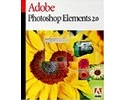Photoshop vs. Illustrator
Which is better? Photoshop or Illustrator? We were quite surprised to get this letter, but always willing to help a reader...
The reader, D.C. from San Diego, CA, using Photoshop 7 under Windows XP writes:
Currently we have 23 Adobe Photoshop users and are not sure that each user can use a less expensive version of Photoshop such as Adobe Illustrator. It seems as though many of these users are using the 5.0 Version simply to download pictures on to there system but isn't this something the Illustrator can be used for as well. It would save a lot of money if we could get them to use it? Could we please have your anaylsis of the difference in these tools? From a reader in MI. US, using Adobe Photoshop , on Mac OS 9
The Answer: They're both "better"
Dawn, this is a common and frequent question, but Illustrator is NOT a "less expensive" version of Photoshop.
The programs -- although very similar due to Adobe's "convergence" of the programs -- are in fact fundamentally different, and therefore should not be considered a "replacement" for each other.
not sure that each user can use a less expensive version of Photoshop such as Adobe Illustrator."
What is "Less Expensive"
A less expensive version of Photoshop is Photoshop Elements (PSE) PSE does about 90% of what Photoshop does without the higher-end pre-press printing capabilities. We've found there's very little you can't do with PSE that you can with PS.
Richard Lynche's "Photoshop Elements Secrets" then makes up the short fall by revealing "how" to do the other 10% to achieve full Photoshop capabilities with PSE. I advocate Adobe Photoshop Elements (Windows, or Mac) for all beginners, students, and "hobbyist" who don't need the high-end aspects of PS, or who cannot embark on a steep learning curve to achieve modest results.
isn't this something the Illustrator can be used for as well. "Illustrator can do many things just like Photoshop, and visa versa. Illustrator can do just about everything a graphic designer/artist might want to do EXCEPT manipulate photographs.
simply to download pictures on to their system "This is such a simple operation, Photoshop wouldn't even be a consideration if that's all one wanted to do. Most any graphics program, even freeware/shareware can do this.
Adobe PHOTOSHOP
PS is a "bitmap" image processing and manipulation program. It's ideally suited for creating, modifying and outputting digital images of a photographic nature, which share a common fundamental structure: pixels in a bitmap. Simplified, but primary operations would be:
- Access / acquisition of digital graphics photographic in nature
- Add, subtract, modify, colorize, pixels in the images
- Produce digital files where the whole image is part of a "fixed" pixel structure (the "bitmap")
- Prepare complicated color/BW images for further processing in page layout programs for high resolution printing
Adobe Illustrator
Illustrator is a vector-based postscript drawing program. It functions by generating curved paths (Bezier curves) connected by modifiable anchor points. These anchors, with their handles are ultimately editable, and never "leave" the structure of the file.
A vector based drawing program creates the various elements of the image as individual vector objects which retain their characteristics and do not become part of a "bitmap".
Fundamental difference: Illustrator generates "vector objects" which are not part of a "bitmap"
Bottom Line
Again... both programs share many of the capabilities of the other. Photoshop can create "vector objects" like shapes and typography. However they become part of the "bitmap" once rasterized. (Once the file is "finished".) Illustrator offers painting, brushes, colorizing and can even import and manipulate "bitmapped" images -- however these are all "vector objects" NOT bitmaps. So it can become confusing.
Most professionals and higher-end hobbyist prefer to own both programs because of their unique capabilities which complement each other.
If you need to acquire, modify, print or deploy to the web images of a "photographic" nature, then PS or PSE would be the program of choice. If you need to create complicated graphics like maps, logos, schematics, or even publications for print like ads, brochures, menus, etc, -- particularly with typography -- then Illustrator is the one.
The above is a very basic explanation. Both programs have so many features one would be at a loss to decide which is "best" ... they're both "best". The projects and activities one encounters most often should dictate which software would be the most beneficial if only purchasing one.
Saving Money?
For what you described above, Photoshop Elements is probably the most ideal for your constituency. It's available for under $100 from many vendors, and even less as a bundled product with scanners, digital cameras, etc.
You did not say which operating system you're using, but I'm assuming it's Windows since the largest percentage of emergencies we field are from Windows users. If you're using Macs, download a copy of GraphicsConverter. It's a shareware Photoshop "surrogate" of sorts. There are many others for Macs and Windows -- however there are NO surrogates for Illustrator.
And that wraps up another case study from the emergency calls at Photoshop 911 dot com. To see more case studies, and tips generated from Photoshop911 just go to our Tips & Tricks department.
Return to the Photoshop Department, or the Design Center Main Index
Participate in your Design Center
Lots of fun and information for all... don't forget, any community is only as good as the participation of its members. We invite your tips, tricks, comments, suggestions and camaraderie.- Ask for the DT&G Monthly: to receive DT&G newsletter each month, happenings in the Design Center and regular columns like the "Mail Bag" and "Cool Sites"
- SUBSCRIBE : to the Designers' CAFE email list
- Link to this site, and then show us the link. We'll send you any of our current door prizes, just for your trouble.
- Help Support The Design Center: with your donation, we say thank you with free books, listings, and even links on the front page!
- SUBMIT: a news link, new font, or product review
- SUBMIT: a link to a Photoshop web site