New York—August 30, 2006
Designing For Print On A Budget
by Thomas McKenna
EVERY DESIGNER – whether a first-year design student or a 30-year veteran – fights a never-ending battle: the battle of the limited print budget. Contrary to what most designers think, however, restrictions on project budgets can offer an opportunity to really stand out. After all, a designer’s most worthy skill is his or her ability to solve problems. And what’s a limited budget but a challenge to the creative mind?
Limited cash can even produce better designs. Some of the most striking graphic design today uses little in the way of detailed imagery or color. For those working within a tight budget, consider these ways to save money.
Taking Stock in your Designs: Printers will always provide you with paper samples that they have in stock, along with access to a wide range of inexpensive yet attractive papers that can contribute to reducing the project’s bottom line. Here are some variables that can really impact the budget:
• Stock Coating: The degree of smoothness that is created during the paper-making process.
• Stock Finishing: Refers to its texture.
• Stock Weight: Describes the thickness and “heft” that a particular paper stock holds.
• Stock Strength: The durability of the paper.
• Stock Brightness: Refers to how much light that will reflect off the paper.
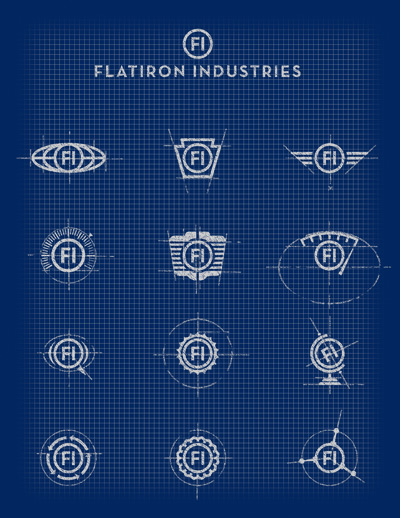 Delivering a Knockout: A “knockout” in any developing applicable design must be considered as a blank “see-through” space within the overall design being applied that shows through to the viewer. If the stock is colored, that color will replace the perceived white in your desktop design. (Enlarge)
Delivering a Knockout: A “knockout” in any developing applicable design must be considered as a blank “see-through” space within the overall design being applied that shows through to the viewer. If the stock is colored, that color will replace the perceived white in your desktop design. (Enlarge)
Limited Color with Limitless Possibilities: Although efficient and inexpensive, four-color printing is becoming more commonplace, it is still often cheaper to reduce the costs of print jobs by using less than four plates for a print-run. One way to reduce costs is to utilize a one–or two-plate (spot color) design. Yet this simplicity is deceiving – it takes real artistry and skill to effectively leverage the power of contrast.
Applying Spot Colors: Spot colors are predefined colors that you can use in a print project to achieve more accurate color than a color created using the CMYK process. Spot colors are excellent for reproducing bold graphics, such as logos or other vector art.
 Using Spot Tints: Once you choose a spot color, you can set the tint of it to display a percentage that will lighten the color without actually lightening the actual color. The process screens the spot color to give it the appearance of a lighter tint. (Enlarge)
Using Spot Tints: Once you choose a spot color, you can set the tint of it to display a percentage that will lighten the color without actually lightening the actual color. The process screens the spot color to give it the appearance of a lighter tint. (Enlarge)
One-and Two-Color Printing:
 One-color printing means using only one-plate with one-ink. It’s also the cheapest type of printing you can have done. Keep in mind that if you use one-color, it does not have to be black, and the paper does not have to be white.
One-color printing means using only one-plate with one-ink. It’s also the cheapest type of printing you can have done. Keep in mind that if you use one-color, it does not have to be black, and the paper does not have to be white.
Two-color printing uses any combination of two colors, be it black with one or two-spot colors. Two-color printing is a fairly common practice for any number of print jobs, because it achieves a balance between budget and quality of output. Two-color designs may be low-budget, but they can still be highly refined and visually compelling. (Enlarge)
Top Five Ways to Spend that Hard-Earned Money
1. Apply a Spot Varnish:
One of my favorite techniques, restricted budget or not, is to use a spot varnish. A spot varnish is run just like a spot color, but a glossy varnish is laid down instead of an ink. You can incorporate subtle design elements into a project or gloss over just the title of a printed piece for added effect. You can also reverse a spot varnish, which has an opposite, but just as compelling, effect.
2. Apply a Metallic Spot Color
Metallic ink can be applied just like spot colors to create special effects within your designs. They are slightly more expensive to implement on press, but can really enhance certain projects with a metallic finish.
3. Apply a Fluorescent Spot Color
Also a bit more expensive, these bright inks can often spice up the right design. Also, many magazines mix fluorescent inks into their 4-color process mixes on their covers to give the magazine added attention at an overcrowded newsstand.
4. Apply Foil Blocking
Foil Blocking (or stamping) is the application of foil to paper where a heated die is stamped onto the foil, making it adhere to the surface leaving the design of the die on the paper.
5. Enhance the Design with Die Cutting
Using sharp steel rules to cut special shapes from your discounted printed sheets can really help “shape” your final design. This process demands that you supply a mock-up of the project, so the printer understands your “cutting edge” directions.
Thom McKenna
Thomas McKenna is a faculty member of DesignMentor Training, the professional design training division of Sessions.edu, online school of design. Thom is the Owner/Senior Creative Director of Flatiron Industries llc, a graphic/multimedia design firm based in New York City. Thom has over 15 years experience in the graphic design industry, including multimedia and television work within the advertising, design and publishing world. His current clients include American Express, AIG, CCH, Inc., MenuPages, The Corcoran Group, The American College of Physicians, Albert Einstein Health Network, Butterfly Worldwide, Sports Illustrated, JP Morgan, Thomson Financial, Thomson Publishing, TowerData, Berlitz International, Citibank, Tower Air, and Merrill Lynch.
Note: For more on classes developed and taught by Thom McKenna, visit DesignMentor Training .(Classes developed and taught by Thom McKenna include: Corporate Identity Design Portfolio-Builder, Advanced Graphic Design, Advanced Layout Design, Advanced Logo Design and Indesign Training ).
About DesignMentor Training
DesignMentor Training offers graphic and web design training for professional or serious amateur designers. Our design classes bring an international design faculty and student population together in an engaging online learning environment. Classes are project-based resulting in portfolio-quality designs. Rolling enrollments mean you may register today and start right away.
DesignMentor Training is the professional design training division of Sessions, online school of design. Sessions.edu, Inc., ( www.sessions.edu), founded in 1997, was created with the goal of bringing new media design education to graphic and web designers worldwide, through online education.
A pioneer and a leader in the distance education industry, Sessions has delivered thousands of classes to students in over 100 countries. Sessions is accredited by the Distance Education Training Council and is the first online school licensed by the New York State Department of Education.
Also see:
The Apple Core vs. Linear Logic by Maggie Macnab
See: Gary Dickson reflects on designing logos...
See: Logo Design by Dan Antonelli
See: Of Type & Lettering an interview with Leslie Cabarga
Buy: Logo, Font & Lettering Bible by Leslie Cabarga
Return to the Design Department, or back to the Front Page
Participate in your Design Center
Lots of fun and information for all... don't forget, any community is only as good as the participation of its members. We invite your tips, tricks, comments, suggestions and camaraderie.- Ask for the DT&G Monthly: to receive news about DT& headlines, happenings in the Design Center and regular columns like the "Mail Bag" and "Cool Sites"
- SUBSCRIBE : to the Designers' CAFE email list








