In this edition of Photoshop Madness, we’ll create two movie posters, one from the Avatar Movie, and the other from the Deadliest Catch. Then we enjoy the ubiquitous Aqua Text Effect (again), and delve into Photoshop’s Displacement Mapping. We’ll wrap it up with a serving of Ice cream and several others!

We’ve survived three very hot, hot, hot months, along with three flaming editions of Photoshop Flaming Text Effects, and now it’s time to cool down a bit for the 16th Annual Fonts Festival. Of course, Photoshop Madness cannot be left out — in this edition we’ll create two movie posters, one from the Avatar Movie, and the other from the Deadliest Catch. Then we enjoy the ubiquitous Aqua Text Effect (again), and delve into Photoshop’s Displacement Mapping. We’ll wrap it up with a serving of Ice cream and several others!
Got Photoshop?
Got Tutorials?
Remember it’s madness … and it’s a jungle out there…
![]()
Avatar Movie Type
This tutorial elaborates how you can create a Navi image of any usual photo as you add impressive text and backgrounds to make an Avatar movie poster. (Careful, heavy screen spam – slow loader)
![]() Avatar Movie Type
Avatar Movie Type
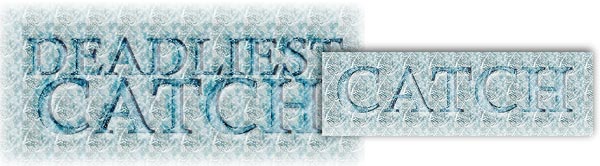
Deadliest Catch Text Effect
This tutorial is a lot of fun, and shows you how to replicate the text effect done on the Discovery Channel show Deadliest Catch. Experiment with some of the settings, differently from the author’s and you’ll turn up some real WOW effects! It’s from Photoshop-Pack.com
![]() Deadliest Catch Text Effect
Deadliest Catch Text Effect

Aqua Text Effect Wallpaper
In this tutorial is actually very easy — but teaches some essential functions you’ll want to learn! It’s fun, too! Create the famous Aqua wallpaper in just a few minutes using Photoshop.
![]() Aqua Text Effect Wallpaper
Aqua Text Effect Wallpaper

Displacement Mapping in Photoshop
This really is essential learning. We’ve shown it many times in Photoshop 911, but here, you’ll learn how to use use Displacement Mapping for some pretty cool Text Effects in Adobe Photoshop. A displacement map allows you to wrap images or other content over a background image in order to blend the image into the contour and relief of the base image.
![]() Displacement Mapping in Photoshop
Displacement Mapping in Photoshop

Ice cream text effect
So it’s been HOT — now it’s time to cool down with some ice cream. This technique has been around almost as long as Photoshop itself — to create an ice cream text effect in a few easy steps using Adobe Photoshop.
![]() Ice cream text effect
Ice cream text effect

Photoshop Chilling, Icy Effect
This almost defies the purpose of doing the effect. However, watch for the subtle background techniques — we think has merit. This tutorial shows you the steps taken to design this great-looking, chilling and icy text effect in Photoshop. (Beware: PSDvault.com heavy screen spam, stalkers and lots of ads – very slow loader)
![]() Photoshop Chilling, Icy Effect
Photoshop Chilling, Icy Effect

Text Reflections in Photoshop
This is a thorough and flexible technique to add a reflection to text on water and in other settings. This technique is also nearly 100% non destructive which is what you should always aim for; the smart filter can be altered very easily as can the reflection. This one also uses the displacement map to a good advantage.
(Handing it to Digital Empire here, once you get past the screen spam at the top and first screen, the tutorial is clean on down the page!)
![]() Text Reflections in Photoshop
Text Reflections in Photoshop
Once again … Photoshop Madness is on the road looking for the very coolest Photoshop tutorials, references, resources, freebies, and the good, bad and ugly from the Photoshop world! Don’t forget … it’s a jungle out there, so please be careful what you click, and keep your identity safe. Some of these sites have some serious screen spam and stalker links. Take care, take your time. Remember: check at the bottoms of the tutorials if they are multi-pages. Many times the author offers a “full” link with the whole tutorial on one page. Then remember, you can also always PRINT the web page to disk as a PDF file and save it for later.
As always, keep us informed of your favorites! (Just pass it along.) And, if you want to submit a tutorial, just click here.
It’s just ![]() PHOTOSHOP MADNESS!
PHOTOSHOP MADNESS!
thanks for reading
Don’t forget … Fred Showker’s PHOTOSHOP MADNESS is the original Photoshop Madness, all others are imitators!
We encourage you to share your discoveries about
favorite or famous graphic designers and illustrators with other
readers. Just contact me, and/or join the forums