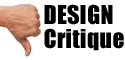Keep Your Word upgraded
a vocabulary and flashcards cataloger and trainer
* Printable bingo game
* Multiline flashcards
* Improved iPhone sync
* Graphs
Are you studying a new language? Your class notebook is an endless list of vocabulary that you have to learn? You remember that your teacher told you how to say a lot of useful things but, can you find them in your notebok?

Keep Your Word lets you build your own dictionary, classifying and grouping the terms exactly how you want to, while helping you to learn the longest list of words thanks to its different exercise modes. Keep Your Word supports all the character sets that your Mac supports, so you can write any word in the world.
Keep Your Word is designed to:
* Let you build your own dictionary
* Organize and classify your words
* Find words quickly
* Do exercises
Keep Your Word 1.5 costs $24.95 (USD) and is available now. The unregistered version of Keep Your Word is fully functional, although limited to 30 days. Keep Your Word requires Mac OS X 10.5 Leopard, and runs on any Mac supported by Leopard. Keep Your Word Reader, Keep Your Word's iPhone client is a free download from the AppStore.
bambooapps | Keep Your Word 1.5.2
* Download Keep Your Word: kyw.zip
Started in 2007, bambooapps focuses in offering tools to simplify the workflow of the passionate Mac users. Copyright 2007-2008 bambooapps. All Rights Reserved. Apple, the Apple logo, and iPhone are registered trademarks of Apple Computer in the U.S. and/or other countries. - Ma On Shan, Hong Kong - Published on 06/15/09
Return to &Else News & Views. . .
.
Participate in your Design Center
Lots of fun and information for all... don't forget, any community is only as good as the participation of its members. We invite your tips, tricks, comments, suggestions and camaraderie.
- Ask for the DT&G Monthly: to receive DT&G newsletter each month, happenings in the Design Center and regular columns like the "Mail Bag" and "Cool Sites"
- Discuss Design & Desktop Publishing : in the Designers' CAFE
- Link to this site, and then show us the link. We'll send you any of our current door prizes, just for your trouble.
- Discuss Photoshop at Photoshop 911
- SUBMIT: a news link, new font, or product review
- REVIEW a website: posted by our readers
- SUBMIT a Website: for review in Web Design & Review
- Submit a Critique: of a popular web site, or YOUR web site!
- WIN PRIZES: in our "Question of the Month" column
- Meet Friends of the Design Center people who care!
- Become a Friend of the Design Center: and put your link on the front page
- Submit News, Views or your latest press release
- Submit your Software Review: shareware, freeware, fonts, graphics, utilities -- if you've found software you like, let DT&G readers know about it!
Learning, training, tips, tricks, and moreThe Design Bookshelf team reads and reviews the best books for the creative visual designer, desktop publishing practitioner and visual communicator. If you want to know it -- we'll show you the very best way to learn it... in the Designer's Bookshelf
Get more out of your computer: join a user group - There are computer clubs around the world called "user groups" where you find fellow computer users ready and willing to share a wealth of information. If you're not a UG member, you should be.. find a group at the User Group Network
Photoshop FAQ - Got a question? Get an answer: in the Photoshop 911 FAQ if you don't find the answer there, you can ask your question or send your problem to the Photoshop 911 Team