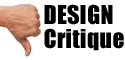PhotoUpLink 1.2 for iPhoto
WiFi export to iPhone PhotoUpLink
Developer Mark Morris has announced PhotoUpLink 1.2 for iPhoto. All users of PhotoUpLink who have upgraded to iLife '09 also should download the new version for continued functionality, and access to new features.PhotoUpLink 1.2 for iPhoto now includes the ability to export over WiFi to any iPhone or iPod Touch running PhotoUpLink. Select the photos you want from any album. Click Export -> PhotoUpLink -> iPhone and your device should show up in the list. Click on that, then click Export. PhotoUpLink for iPhone must be running at this time. Exported photos will show up in the Camera Roll album on an iPhone, or in the Saved Photos album on an iPod Touch.

PhotoUpLink for iPhone and iPod Touch enables free, easy photo sharing directly between devices on the same WiFi network using peer to peer file transfer. The FTP feature lets you send photos to any FTP site and generates an email for you containing links to the image files uploaded.
PhotoUpLink 1.2 for iPhoto maintains the existing feature set of FTP and secure FTP, database export, and Office integration. Selected photos and Quicktime movies can be sent to any FTP server, MySQL and other ODBC supported databases, or FileMaker 7 database. PowerPoint presentations and Excel spreadsheets of photo metadata can be created if Office X is also installed.
PhotoUpLink 1.2
PhotoUpLink for iPhone
Download PhotoUpLink for iPhone: itunes.apple.com/WebObjects/
Photouplink is (TM) and (C) Mark S. Morris 2009. All trademarks used herein property of their respective owners.
Return to &Else News & Views. . .
.
Participate in your Design Center
Lots of fun and information for all... don't forget, any community is only as good as the participation of its members. We invite your tips, tricks, comments, suggestions and camaraderie.
- Ask for the DT&G Monthly: to receive DT&G newsletter each month, happenings in the Design Center and regular columns like the "Mail Bag" and "Cool Sites"
- Discuss Design & Desktop Publishing : in the Designers' CAFE
- Link to this site, and then show us the link. We'll send you any of our current door prizes, just for your trouble.
- Discuss Photoshop at Photoshop 911
- SUBMIT: a news link, new font, or product review
- REVIEW a website: posted by our readers
- SUBMIT a Website: for review in Web Design & Review
- Submit a Critique: of a popular web site, or YOUR web site!
- WIN PRIZES: in our "Question of the Month" column
- Meet Friends of the Design Center people who care!
- Become a Friend of the Design Center: and put your link on the front page
- Submit News, Views or your latest press release
- Submit your Software Review: shareware, freeware, fonts, graphics, utilities -- if you've found software you like, let DT&G readers know about it!
Learning, training, tips, tricks, and moreThe Design Bookshelf team reads and reviews the best books for the creative visual designer, desktop publishing practitioner and visual communicator. If you want to know it -- we'll show you the very best way to learn it... in the Designer's Bookshelf
Get more out of your computer: join a user group - There are computer clubs around the world called "user groups" where you find fellow computer users ready and willing to share a wealth of information. If you're not a UG member, you should be.. find a group at the User Group Network
Photoshop FAQ - Got a question? Get an answer: in the Photoshop 911 FAQ if you don't find the answer there, you can ask your question or send your problem to the Photoshop 911 Team