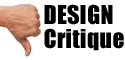MacSnapper Creates Tutorials
specifically for creating step-by-step tutorials
Kedisoft has introduced MacSnapper, their annotation and documentation utility for Mac OS X Leopard. With a focus on ease-of-use, MacSnapper was developed specifically for creating step-by-step tutorials, manuals, kiosks, user guides or even personal notes.Designed from scratch to leverage the power and beauty of the Mac OS, MacSnapper will organize everything necessary to describe a project. Users may capture each step of the process. Screenshots may be taken directly from the application, or images may be easily imported from any source. Images are automatically sequenced in the order they were taken (or imported). And with MacSnapper's powerful annotation tools, images may be easily cropped and annotated.
 Once a tutorial, manual, kiosk, or user guide (even personal notes) has been created, MacSnapper will faithfully export the lesson as a PDF, HTML web pages, or ever a WordPress blog. MacSnapper facilitates the creation of visual, detailed lessons in no time at all.
Once a tutorial, manual, kiosk, or user guide (even personal notes) has been created, MacSnapper will faithfully export the lesson as a PDF, HTML web pages, or ever a WordPress blog. MacSnapper facilitates the creation of visual, detailed lessons in no time at all.
Minimum Requirements:
* Mac OS X Version 10.5.5 Leopard or later
* Universal Binary for PowerPC and Intel
* 13.4 MB Hard Drive space
MacSnapper 1.0 is priced at only $49.00 (USD). There is a demo available now. Images that are shared or saved will be watermarked until MacSnapper is registered.
Kedisoft ~ MacSnapper
Download MacSnapper: MacSnapper-1.0.dmg
Live Demo
Headquartered in Frankfurt, Germany, Kedisoft is a privately funded company founded in 2007 by Ferhat Ayaz. With over thirteen years in software development, Kedisoft's aim is developing unique and useful software exclusively for the Mac platform, complemented by first-class customer support. Copyright 2007-2009 Kedisoft. All Rights Reserved. Apple, the Apple logo, are registered trademarks of Apple Computer in the U.S. and/or other countries.
Return to &Else News & Views. . .
.
Participate in your Design Center
Lots of fun and information for all... don't forget, any community is only as good as the participation of its members. We invite your tips, tricks, comments, suggestions and camaraderie.
- Ask for the DT&G Monthly: to receive DT&G newsletter each month, happenings in the Design Center and regular columns like the "Mail Bag" and "Cool Sites"
- Discuss Design & Desktop Publishing : in the Designers' CAFE
- Link to this site, and then show us the link. We'll send you any of our current door prizes, just for your trouble.
- Discuss Photoshop at Photoshop 911
- SUBMIT: a news link, new font, or product review
- REVIEW a website: posted by our readers
- SUBMIT a Website: for review in Web Design & Review
- Submit a Critique: of a popular web site, or YOUR web site!
- WIN PRIZES: in our "Question of the Month" column
- Meet Friends of the Design Center people who care!
- Become a Friend of the Design Center: and put your link on the front page
- Submit News, Views or your latest press release
- Submit your Software Review: shareware, freeware, fonts, graphics, utilities -- if you've found software you like, let DT&G readers know about it!
Learning, training, tips, tricks, and moreThe Design Bookshelf team reads and reviews the best books for the creative visual designer, desktop publishing practitioner and visual communicator. If you want to know it -- we'll show you the very best way to learn it... in the Designer's Bookshelf
Get more out of your computer: join a user group - There are computer clubs around the world called "user groups" where you find fellow computer users ready and willing to share a wealth of information. If you're not a UG member, you should be.. find a group at the User Group Network
Photoshop FAQ - Got a question? Get an answer: in the Photoshop 911 FAQ if you don't find the answer there, you can ask your question or send your problem to the Photoshop 911 Team