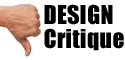Scanning with a digital camera
using Creaceed Prizmo
Creaceed's Prizmo is a unique new Mac application for scanning everything thanks to a digital camera. From now on, if you can take a picture of something with your camera, you don't need to buy a scanner anymore. Nowadays, more and more people own digital cameras. Current cameras often have 10 megapixel sensors, and a 10 megapixel image is roughly as good as a 300 dpi US-Letter scan. And with some image processing and binarization, you can even go beyond 600 dpi. Therefore, using one's camera for scanning rather than buying an additional device only for that purpose, is an easy way to save room and money.
 Moreover, scanning with Prizmo is not limited to documents. As Prizmo corrects lens distortion and perspective, they can scan almost everything: common documents (invoices, receipts) as well as less usual documents (boards, giant advertisements); documents of all sizes (regular formats like US Letter, US Legal, and custom); portrait and landscape documents; indoor and outdoor photographs. A handy user guide is available, explaining how to use Prizmo and how to calibrate a camera.
Moreover, scanning with Prizmo is not limited to documents. As Prizmo corrects lens distortion and perspective, they can scan almost everything: common documents (invoices, receipts) as well as less usual documents (boards, giant advertisements); documents of all sizes (regular formats like US Letter, US Legal, and custom); portrait and landscape documents; indoor and outdoor photographs. A handy user guide is available, explaining how to use Prizmo and how to calibrate a camera.
* Input images: Regular photo files including JPEG, RAW, TIFF
* Direct browsing of camera content, and of iPhoto, Aperture and Lightroom libraries
* Lens distortion correction
* Perspective correction
* Extraction grid with interactive grid positioning
* Real time preview of extracted image
* Guessing of optimal DPI for current image/grid configuration
* Brightness, contrast, sharpness and saturation tuning
* Smart Binarization for even improved output resolution
* Drag result from preview pane to any other application
* Output images: JPEG, TIFF, PNG
* Collaborative sharing of camera calibration data
* Clean and user-friendly interface
How does Prizmo work?
1.Take a picture of the document.
2. Import it into Prizmo.
3. Select the part of the photograph you need.
4. Easily process the selected image in a few clicks (change brightness, contrast, height and width).
5. Drag and drop it to your desktop.
6. Send the image by email, print it, save it on your computer or on an external disk, as you like it.
Minimum Requirements:
* Mac OS X 10.5.6 Leopard or later
* Any Intel Mac or a PowerMac G5 with at least 64MB of VRAM (GPU) required. Mac with Intel processor and at least 128 MB VRAM highly recommended.
* A digital camera (Prizmo supports all digital cameras: compact cameras, DSLRS, iPhone cameras,...)
Prizmo 1.x costs $39.95 (USD), and is available in English, French and German on Creaceed's website. A fully functional, time-unlimited trial version is available. The demo version generates watermarked images. Student and Educational discounts are offered for $19.95 (USD). Media licenses are available for members of the press upon request.
Creaceed Prizmo 1.0
* Prizmo's User Guide
* Prizmo's Gallery
* Download Link: prizmo.zip
Creaceed, a Belgian company with a passionate team experienced in signal and image processing, provides intuitive and easy to use creative applications to Mac professionals and consumers: Prizmo, for scanning with a digital camera, Hydra, for HDR image creation from regular photos; Morph Age, for morphing and warping images and movies; and Magnet, for adding special effects to QuickTime movies with motion-tracking features. Creaceed also provides Vocalia, a speech recognition application, to iPhone users. For further information or review licenses, please contact Sandrine Loiseau. - Mons, Belgium - Published on 05/01/09
Return to &Else News & Views. . .
.
Participate in your Design Center
Lots of fun and information for all... don't forget, any community is only as good as the participation of its members. We invite your tips, tricks, comments, suggestions and camaraderie.
- Ask for the DT&G Monthly: to receive DT&G newsletter each month, happenings in the Design Center and regular columns like the "Mail Bag" and "Cool Sites"
- Discuss Design & Desktop Publishing : in the Designers' CAFE
- Link to this site, and then show us the link. We'll send you any of our current door prizes, just for your trouble.
- Discuss Photoshop at Photoshop 911
- SUBMIT: a news link, new font, or product review
- REVIEW a website: posted by our readers
- SUBMIT a Website: for review in Web Design & Review
- Submit a Critique: of a popular web site, or YOUR web site!
- WIN PRIZES: in our "Question of the Month" column
- Meet Friends of the Design Center people who care!
- Become a Friend of the Design Center: and put your link on the front page
- Submit News, Views or your latest press release
- Submit your Software Review: shareware, freeware, fonts, graphics, utilities -- if you've found software you like, let DT&G readers know about it!
Learning, training, tips, tricks, and moreThe Design Bookshelf team reads and reviews the best books for the creative visual designer, desktop publishing practitioner and visual communicator. If you want to know it -- we'll show you the very best way to learn it... in the Designer's Bookshelf
Get more out of your computer: join a user group - There are computer clubs around the world called "user groups" where you find fellow computer users ready and willing to share a wealth of information. If you're not a UG member, you should be.. find a group at the User Group Network
Photoshop FAQ - Got a question? Get an answer: in the Photoshop 911 FAQ if you don't find the answer there, you can ask your question or send your problem to the Photoshop 911 Team