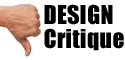Create Cookbooks with TasteBook and MacGourmet
discover, organize and share favorite recipes
Now you can create cookbooks with the latest versions of MacGourmet, the popular cooking and recipe organizer for Mac OS X. TasteBook is the best place on the web to discover, organize and share favorite recipes and turn them into personal hardcover cookbooks. MacGourmet allows Mac-loving cooks to quickly and easily organize their recipes, wine, and cooking notes, all using a Mac-friendly user interface that is both familiar and easy to use.

With TasteBook's simple drag-and-drop interface, making a personal cookbook is as easy as creating a "playlist" for your recipes. Complete with customized covers, each personal cookbook is a unique gift--or an everyday essential. By partnering with Tastebook, creating your own cookbooks is as easy as exporting your personal recipes from MacGourmet and uploading them to Tastebook, combining them in chapters with recipes from sites like Epicurious and SimplyRecipes and ordering your personal cookbook. For a limited time, create a new account and upload your MacGourmet recipes and you can use the code RECIPESW to save 20% on your cookbooks. For more information, please visit MacGourmet's website.

Think of MacGourmet as "iTunes for Recipes". Easily browse an entire collection, or build custom lists for categories, such as appetizers or desserts. MacGourmet also includes web publishing, clipping from web pages, and web site importing. It's one of the few Mac recipe applications to offer nutritional analysis.
MacGourmet also offers the following features:
* Publish collections to .Mac and WebDAV accounts * Flexible options for printing recipes, including printing on index cards * Easy import of recipes found on the web using clipping, drag and drop and cut and paste * One-step recipe importing from many popular recipe sites * A sample recipe pack for first time users of 80 recipes * Shopping list export to HandyShopper and SplashShopper on a PDA, or to iPod * An extra large Chef's view for preparing recipes in the kitchen * Import of MasterCook, MasterCook Mac and Meal-Master recipes * Flexible recipe scaling * Metric conversion * Many ways to search; including the recipe box search field, find, cupboard find and potluck find * Smart lists that keep themselves updated automatically * Chef's Reference of commonly used cooking information
MacGourmet is available for download as a free demo that can be used 20 times before expiring. During each session, every feature can be used, with limits only on the number of times an action can be utilized during each session.
Minimum Requirements: Mac OS X Version 10.4 Tiger or later; Universal Binary for PowerPC and Intel; 15.5 MB Hard Drive space; Internet connection
Pricing and Availability:
MacGourmet 2.3 can be purchased for $24.95 USD (per single computer license), or by using the built-in purchasing module. A full-featured, trial version can be downloaded. This version 2.3 release is a free and recommended update for all customers.
Advenio: advenio.com/
MacGourmet: www.macgourmet.com
Direct Download Link: download.html
TasteBook
TasteBook is the best place on the web to discover, organize and share favorite recipes - then turn them into beautiful personal hardcover cookbooks. TasteBook gives you access to the best recipes available anywhere. Headquartered in the Bay Area's food epicenter, Berkeley, CA, TasteBook was founded in February 2007 by Kamran Mohsenin, co-founder of Ofoto (now the Kodak Gallery), and Greg Schroeder, chief technical architect of Ofoto.
Located in Lewiston, Maine, Advenio, LLC is an independent software vendor founded by Michael Dupuis in 2001. With a focus on the Mac platform, Michael founded Advenio with the intention of developing unique and user-friendly applications. Copyright 2001-2008 Advenio, LLC. All Rights Reserved. Apple, the Apple logo, are registered trademarks of Apple Computer in the U.S. and/or other countries.
.
Return to &Else News & Views. . .
.
Participate in your Design Center
Lots of fun and information for all... don't forget, any community is only as good as the participation of its members. We invite your tips, tricks, comments, suggestions and camaraderie.
- Ask for the DT&G Monthly: to receive DT&G newsletter each month, happenings in the Design Center and regular columns like the "Mail Bag" and "Cool Sites"
- Discuss Design & Desktop Publishing : in the Designers' CAFE
- Link to this site, and then show us the link. We'll send you any of our current door prizes, just for your trouble.
- Discuss Photoshop at Photoshop 911
- SUBMIT: a news link, new font, or product review
- REVIEW a website: posted by our readers
- SUBMIT a Website: for review in Web Design & Review
- Submit a Critique: of a popular web site, or YOUR web site!
- WIN PRIZES: in our "Question of the Month" column
- Meet Friends of the Design Center people who care!
- Become a Friend of the Design Center: and put your link on the front page
- Submit News, Views or your latest press release
- Submit your Software Review: shareware, freeware, fonts, graphics, utilities -- if you've found software you like, let DT&G readers know about it!
Learning, training, tips, tricks, and moreThe Design Bookshelf team reads and reviews the best books for the creative visual designer, desktop publishing practitioner and visual communicator. If you want to know it -- we'll show you the very best way to learn it... in the Designer's Bookshelf
Get more out of your computer: join a user group - There are computer clubs around the world called "user groups" where you find fellow computer users ready and willing to share a wealth of information. If you're not a UG member, you should be.. find a group at the User Group Network
Photoshop FAQ - Got a question? Get an answer: in the Photoshop 911 FAQ if you don't find the answer there, you can ask your question or send your problem to the Photoshop 911 Team