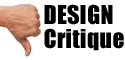ImageFramer custom image framing
photo-realistic frames for digital images
Apparent Software has announced ImageFramer 2.1, their custom image framing utility for Mac OS X. With a focus on ease-of-use, ImageFramer can apply photo-realistic frames to digital images, drawings or any original artwork. Users can add single frames (with multiple mats), watermarks, batch process several images at a time, as well as colorize or adjust Hue, Saturation and Brightness of the frames for maximum flexibility.

ImageFramer 2.1 adds the ability to add beveled mats and add shadows under the frames and beveled mats. The light source direction can be controlled as well. Also, 4 linen liner designs were added. ImageFramer 2.1 is a free upgrade for all customers.
Minimum Requirements:
* Mac OS X Version 10.4 or later
* Universal Binary for PowerPC and Intel
* 13.9 MB Hard Drive space
* Core Image
Language support: English, and Japanese
Pricing and Availability:
ImageFramer 2.1 can be purchased for $39.00 USD (per single computer license). A Family option is available for only $49.00 USD. A full-featured, trial version can be downloaded. This version 2.1 release is a free and recommended update for all existing customers.
 Apparent Software
Apparent Software
* ImageFramer
* Download 2.1
* ImageFramer Screencasts
*
See our previous review of ImageFramer!
Located in Ashdod, Israel, Apparent Software is a privately funded company founded in 2006 by Jacob Gorban. Leveraging his experience in internet and Windows development, Jacob has been programming for more than 12 years. With a focus on the Mac platform, Apparent Software's mission is creating useful and unique software, complemented by first-class support for its customers. Copyright 2007-2008 Apparent Software. All Rights Reserved. Apple, the Apple logo, are registered trademarks of Apple Computer in the U.S. and/or other countries.
.
Return to &Else News & Views. . .
.
Participate in your Design Center
Lots of fun and information for all... don't forget, any community is only as good as the participation of its members. We invite your tips, tricks, comments, suggestions and camaraderie.
- Ask for the DT&G Monthly: to receive DT&G newsletter each month, happenings in the Design Center and regular columns like the "Mail Bag" and "Cool Sites"
- Discuss Design & Desktop Publishing : in the Designers' CAFE
- Link to this site, and then show us the link. We'll send you any of our current door prizes, just for your trouble.
- Discuss Photoshop at Photoshop 911
- SUBMIT: a news link, new font, or product review
- REVIEW a website: posted by our readers
- SUBMIT a Website: for review in Web Design & Review
- Submit a Critique: of a popular web site, or YOUR web site!
- WIN PRIZES: in our "Question of the Month" column
- Meet Friends of the Design Center people who care!
- Become a Friend of the Design Center: and put your link on the front page
- Submit News, Views or your latest press release
- Submit your Software Review: shareware, freeware, fonts, graphics, utilities -- if you've found software you like, let DT&G readers know about it!
Learning, training, tips, tricks, and moreThe Design Bookshelf team reads and reviews the best books for the creative visual designer, desktop publishing practitioner and visual communicator. If you want to know it -- we'll show you the very best way to learn it... in the Designer's Bookshelf
Get more out of your computer: join a user group - There are computer clubs around the world called "user groups" where you find fellow computer users ready and willing to share a wealth of information. If you're not a UG member, you should be.. find a group at the User Group Network
Photoshop FAQ - Got a question? Get an answer: in the Photoshop 911 FAQ if you don't find the answer there, you can ask your question or send your problem to the Photoshop 911 Team