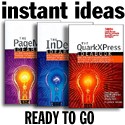[Editor's Note: Folks, some time ago we reported on Artlandia's sister product for Adobe Illustrator... now they sweep away the patterns field with Artlandia SymmetryShop for Photoshop! Click images for enlargements...
Artlandia SymmetryShop Pro Photoshop Patterns
spectacular patterns and textures come to Photoshop...
Artlandia, the originators of Artlandia SymmetryWorks, the ultimate pattern design plug-in for Adobe Illustrator, has released Artlandia SymmetryShop, a new plug-in that makes pattern design in Adobe Photoshop easy and fully automatic.
No more pattern tedium
Similar to its Illustrator counterpart, SymmetryShop relieves the designer from the tedium of manually creating repeat patterns, a painstaking task that involves thousands of precise geometric transformations that used to make interactive experimentation with patterns virtually impossible. Artlandia SymmetryWorks, which solved this problem in Adobe Illustrator, is now widely used for creating surface designs for wallpaper, fabrics, quilting, tilings, web pages, fine arts, and other applications.
Does in Photoshop what you had to do in Illustrator
With the release of the new plug-in, designers are no longer restricted to the use of Illustrator and can chose to create pattern designs in Photoshop, which has clear advantages for working with larger raster images, for example, sophisticated scanned hand-painted compositions or high-resolution photographs. As a tool for professional designers, SymmetryShop creates patterns of all seventeen symmetries and allows the designer to produce an even richer repertoire of popular repeat types with a single click. The built-in library includes drop, diamond, spot, grid, gradation, and scale repeats for the same broad range of applications. Once created, patterns can be instantly converted from one repeat type to another while pattern parameters can be interactively adjusted, either from within the plug-in or directly in Photoshop.
Unlimited creativity
The plug-in further allows for unlimited iterations and refinement, with the design process spanning multiple sessions, which is especially important in producing complex, real-life pattern designs. Going beyond patterns based on repeating a predefined geometric region of a source image, a technique that typically results in simplified or kaleidoscopic designs, SymmetryShop produces patterns from arbitrary selection, which brings about organic, interlocking patterns, with optionally smoothed-away boundaries. This makes the design process more natural and the designer more productive. The plug-in also gives the designer full control over the number of repeating tiles allowing the creation of border designs as well as surface patterns.
 SymmetryShop is compatible with all versions of Photoshop starting from 6 and later, including the latest releases of Photoshop CS2 (Photoshop 7 or later recommended). It is immediately available for Windows and Mac OS, see: http://www.artlandia.com.
SymmetryShop is compatible with all versions of Photoshop starting from 6 and later, including the latest releases of Photoshop CS2 (Photoshop 7 or later recommended). It is immediately available for Windows and Mac OS, see: http://www.artlandia.com.
Artlandia SymmetryShop
We'll be back later to show you some of the fantastic things you can do with Artlandia SymmetryShop... in the mean time, check out their site if you ever need to make patterns in Photoshop!
Artlandia Info
URL = www.artlandia.com
Topic = Image Processing: graphics, illustration, photography
Return to: Photoshop Tips & Tricks, or the Design Center Front Page
Participate in your Design Center
Lots of fun and information for all... don't forget, any community is only as good as the participation of its members. We invite your tips, tricks, comments, suggestions and camaraderie.- Ask for the DT&G Monthly: to receive DT&G newsletter each month, happenings in the Design Center and regular columns like the "Mail Bag" and "Cool Sites"
- SUBSCRIBE : to the Designers' CAFE email list
- Link to this site, and then show us the link. We'll send you any of our current door prizes, just for your trouble.
- Help Support The Design Center: with your donation, we say thank you with free books, listings, and even links on the front page!
- SUBMIT: a news link, new font, or product review
- SUBMIT: a link to a Photoshop web site