 DT&G Gallery visits with Comic Artist
DT&G Gallery visits with Comic Artist
Patrick Shettlesworth

- Patrick Shettlesworth is an Illustrator from Seattle, and works as a Concept Artist for Microsoft XBOX games. He's been working the craft for about 15 years and has evolved into a 'high' level of art.
Take a stroll through the "PolyKarbon" studios and you'll see some wonderful "comic" art. (While you're here, be sure to "Hover" over images for notes, or click for enlarged versions!)
- Creating Fantastic Art
-
Patrick starts with pencil on vellum coated bristol board) then scans his art into Photoshop for editing via his WACOM pad. (Check out his listing of art supplies)
- When asked "How to get inspired" Patrick replies:
-
"I get this question a lot. Everybody hits a slump or "Plateau" from time to time. This will pass but there are things you can do to make the down time productive.
- Step away from the drawing board. Watch a movie, Build a model, play a game..ect
- Get some older drawings from your last slump and redraw them. Chances are that you're a better artist now and you will begin to see where you've improved and where you still need to improve.
- Pratice your techniques, Bad at hands? Draw hands all day.
- Talk to other artist on the BBS. Maybe someone knows something you don't that will help.
- Of the "Poly Obscura" Duotone the artist says:

-
"I was experimenting with some new paint techniques (07-01) and grabbed a pencil sketch I had of Poly and went a little nuts. Most folks use photoshop to repair images so I thought it would be fun to destroy one.
It turned out to be kind of a cool effect."
- Of "Abbey Chase" the artist says:
-
"If I could have one wish I would wish I could get a handle on inking like I have on penciling. For this piece I actually just scanned the pencil line and colored it...came out kinda cool. I'll have to do that more often. DangerGirl is the only comic book I buy...hows that for a plug!
His "inking" certainly looks good to me: Click for a "Before" and "After" look at Pat's craft!
- Photoshop Tutorials
-
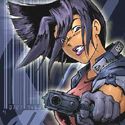 Best of all is Patrick's collection of PhotoShop online tutorials. First he walks you through the basics of drawing and preparing your art for the scanner.
Best of all is Patrick's collection of PhotoShop online tutorials. First he walks you through the basics of drawing and preparing your art for the scanner.
Then there are several really good Photoshop tutorials -- His "Coloring lineart in Photoshop via Channels" is probably one of the best I've seen, and he also offers a "How to Color Lineart in Paint Shop Pro" for Paint Shop users.
In his Blending modes in Photoshop tutorial you get to see how he creates amazing colored art for color comics like "BattleChasers" -- and the "Getting Realistic Fleshtones" tutorial is simply required reading for any Photoshop user!
So be sure to bookmark the "Tutorials" page for sure.
-
During your visit to Patrick's site, be sure to visit his bookstore and the
downloads area where you can download some rather superb desktops and art.
-
A big "Thank You" goes out to Patrick for letting our field trip visit http://www.polykarbon.com/ today!
- Back to the Gallery Index
-
- What's cookin' with you?
-
Send us your creations, or those you happen to discover, for The Gallery. All DTG and Design Center readers love to hear from others in the field and see samples of design, illustration, publishing, signs or other visual communications
You send them in and we'll show them in the Design & Publishing Center Gallery.
back to the Gallery Lobby
Design & Publishing Center Lobby |
DT&G News Front Page
. You are visiting The Gallery at The Design & Publishing Center -- URL: http://www.graphic-design.com/Gallery/ -- Copyright 1995, 2003 Showker Graphic Arts, for the The Design & Publishing Center, ALL RIGHTS RESERVED.
|
 DT&G Gallery visits with Comic Artist
DT&G Gallery visits with Comic Artist


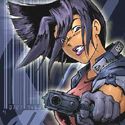 Best of all is Patrick's collection of PhotoShop online tutorials. First he walks you through the basics of drawing and preparing your art for the scanner.
Best of all is Patrick's collection of PhotoShop online tutorials. First he walks you through the basics of drawing and preparing your art for the scanner.