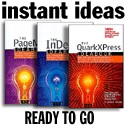Viewsonic VX2235 LCD Display
George M Engel
 Santa arrived in my Computer Room and brought me just what I've been salivating for. A new 22" Wide-Screen LCD Display for my Newsletter work.
Santa arrived in my Computer Room and brought me just what I've been salivating for. A new 22" Wide-Screen LCD Display for my Newsletter work.
I knew I really wanted one, but which one to wish for? It's not an easy task today, what with the plethora (I've always wanted to use 'plethora' in one of my reviews) of wide-screen displays out there. I did a lot of walk-abouts at Best Buy, Circuit City, Wal-Mart, SAM's and others around my neighborhood to get a feel of what I wanted to wish for. I narrowed it down to Viewsonic and a Samsung Syncmaster.
Both looked nice to me with great text and nice graphics. The 22-inch wide-screen is 1680 x 1050 pixels, which works our at 20.6 inches wide by 19 inches high. That means that I can open up an 11 x 17 Newsletter if I want. All without scrolling! Both had DVI and VGA connectivity, so I could switch the monitor between my Mac and PC both. The horizontal viewing angle of 170 degrees is about the same, and both had cables included.

An important feature of any LCD screen, in my humble opinion, is to ensure that you have an anti-glare screen coating. While the 'glassy' look is real cool to look at, it's very difficult to work at, day in and day out.
Especially if you have a window or any light source reflecting in it. Your eyes will start to ache and you can't figure out why. Trust me; go with an antiglare coating when you buy your next LCD Display.
The last deciding factors were Contrast Ratio, Cost and 'Pleasing to the eye.'
As to Contrast Ratio, bigger is better, right? To a point, the answer is yes. But what do those numbers really mean? Well, it's the ratio of the blackest black to the whitest white in a checkerboard pattern of white and black squares. So if we said that a Display had a 700:1 Contrast Ratio, we're saying that the Black level is 700 times darker than the white.
There's two methods being used today. The 'ANSI Contrast' method uses the 'checkerboard square' pattern, while the 'Full On/Off Contrast' method is what most manufacturers use, because you can inflate the ratio numbers quit a bit more. There is 'no Standard Methodology' used today for measuring Contrast Ratio, so take it with a grain of salt when comparing a 700:1 versus a 2000:1 Display.
What about Pleasing to the eye.? My best advice is what I did. Use your eyes! Does the text look great at 10 point" How about 8 point? Are the colors rich without being over-saturated? How about the height? In my case, pivoting doesn't matter and the height works just great. I don't have to adjust it or pivot it.
I chose the Viewsonic VX2235 due to the sleek black piano finish of the frame and the silver-looking base stand, along with great text and good color graphics.
Lastly, the price was better on the Viewsonic than on the Samsung Syncmaster. Other than that, they were comparable. Oh yes, the Viewsonic has a pair of built-in speakers which I don't use. And, the 5ms response time is great for my games! I forgot, I'm also an avid gamer!

Here's my 3-Monitor array!
Treat yourself this Holiday Season. You deserve it.
![]()
Also see George's Digital Camera News for digital cameras to AVOID
ViewSonic VX2235wm 22" Wide LCD Computer Monitor lists for about $349.99, but should be available for as low as $233. dimensions: 10 x 21 x 19 inches ; 13.2 pounds, Shipping Weight: 19 pounds
ViewSonic VG2230WM 22" Black Widescreen LCD Monitor lists for around $389.00 but should be available for as low as $380; 14.6 pounds Shipping Weight: 19 pounds. Item model number: VG2230WM
About the author: George Engel has been a computer guru probably longer than he will admit -- as a computer expert, he authored The Naked Serviceman book, about his journey through the history of Apple's Macintosh as owner/founder of an authorized Apple Service Center. He owned one of the first Apple II computers as well as one of the first Macintosh 128s. He hangs out with the Lakeland User Group in sunny Florida
Return to: DT&G Magazine, or the Design Center Front Page
Participate in your Design Center
Lots of fun and information for all... don't forget, any community is only as good as the participation of its members. We invite your tips, tricks, comments, suggestions and camaraderie.- Ask for the DT&G Monthly: to receive DT&G newsletter each month, happenings in the Design Center and regular columns like the "Mail Bag" and "Cool Sites"
- SUBSCRIBE : to the Designers' CAFE email list
- Link to this site, and then show us the link. We'll send you any of our current door prizes, just for your trouble.
- Help Support The Design Center: with your donation, we say thank you with free books, listings, and even links on the front page!
- READ Our Writer's Guidelines: before sending articles
- SUBMIT: a news link, new font, or product review
- SUBMIT: a link to a Photoshop web site