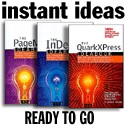Graphics Programs (other than Photoshop)
George M Engel looks at two top contenders
So let me see if I have this right.. you can't afford Photoshop because... the kidnappers have upped the ransom, the bank is threatening to foreclose, the lawsuit from your Postman over your Mastiff is getting close, that water leak in the ceiling is getting closer to your computer, your bathroom still doesn't work, and the neighbors are threatening a lawsuit over that temporary outhouse in the backyard. Is that all? Well, I guess you'll have to make do with a compromise solution.
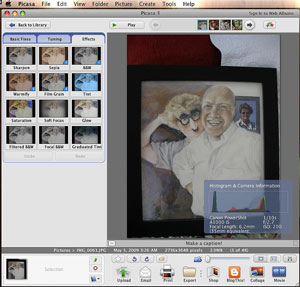 The best I can recommend is either Picasa 3 or GraphicConverter 6.4. Picasa 3 is a free download that Google just bought last week and is downloading as an adjunct to their 'get-everybody' philosophy.
The best I can recommend is either Picasa 3 or GraphicConverter 6.4. Picasa 3 is a free download that Google just bought last week and is downloading as an adjunct to their 'get-everybody' philosophy.
Picasa3 manages your photos, edits, fixes, red-eye, crops, creates movies and slideshows, and also uploads to the Web into albums. Great for beginners and casual users. It also has great effects like sharpen, Black and white, sepia, warm and tints, film grain, soft focus, glows and saturation. Yep, even Undos!
The only problem is all your picture files that Picasa3 makes a copy of and calls them 'picasa.ini' files. Definitely worth the download, if you have the room.
On the other hand, if you still can't afford the $79.95 or so for Photoshop's little sister 'Adobe Photoshop Elements,' the next best thing is Lenkesofts' GraphicConverter, which is now Leopard-compatible, up to 6.4.2, as of yesterday.
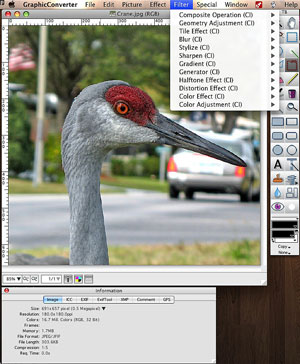 This is about as close to Photoshop (biggie) or '...Elements' as I can see out there for the Mac. Retails (download) for about $34.95 and is worth every penny. This software opens over 200 different graphic file formats and saves to over 80 of them.
This is about as close to Photoshop (biggie) or '...Elements' as I can see out there for the Mac. Retails (download) for about $34.95 and is worth every penny. This software opens over 200 different graphic file formats and saves to over 80 of them.
You can edit photos, add effects, create slideshows, organize your photos, do thumbnails, batch conversions, and also Save to the Web, as well as having the ability to 'drag and drop' from the Finder window to the graphic windows. It also recognizes the newer RAW Format of higher-end cameras. Download Graphic Converter as a demo and see what I mean.
At left, Graphic Converter w/ Filters & Tool Bars
This is one very adaptable graphic program to have on your computer. This program will open virtually every graphic file out there! I own Photoshop CS4 and I have it on my computer for those 'what the hell is that...' picture file that inevitable comes off your e-mail every once in awhile.
So, if your finances don't straighten out, keep both of these programs in mind and don't forget to back up, back up, back up, or NO program will help you to get all those pictures of yourself and that Hollywood Starlet back on your computer that your soon-to-be ex-wife is suing you for!
Hope to see you at the User Groups next meeting, if you can afford the gas.
![]()
George Engel, Naked Serviceman, Mac Guru, author, reviewer, and editor at large
George Engel
George Engel has been a computer guru probably longer than he will admit -- as a computer expert, he authored The Naked Serviceman book, about his journey through the history of Apple's Macintosh as owner/founder of an authorized Apple Service Center. He owned one of the first Apple II computers as well as one of the first Macintosh 128s. He hangs out with the Lakeland User Group in sunny Florida
Return to: DT&G Magazine, or the Design Center Front Page
Participate in your Design Center
Lots of fun and information for all... don't forget, any community is only as good as the participation of its members. We invite your tips, tricks, comments, suggestions and camaraderie.- Ask for the DT&G Monthly: to receive DT&G newsletter each month, happenings in the Design Center and regular columns like the "Mail Bag" and "Cool Sites"
- SUBSCRIBE : to the Designers' CAFE email list
- Link to this site, and then show us the link. We'll send you any of our current door prizes, just for your trouble.
- Help Support The Design Center: with your donation, we say thank you with free books, listings, and even links on the front page!
- READ Our Writer's Guidelines: before sending articles
- SUBMIT: a news link, new font, or product review
- SUBMIT: a link to a Photoshop web site