Sooner or later you’re going to end up in that period of life when your peer group’s parents are passing away, and you’re dealing with wills, living wills, trusts, closing estates and so forth. When my Mom passed away we had no keys, no passwords and no way to close her online life other than certified letters and Fed-ex overnight packs. Four years later, there are still some unresolved. Have you considered your personal, digital exit plan? If you don’t have a digital will, you’d better read this article and get one before it’s too late.
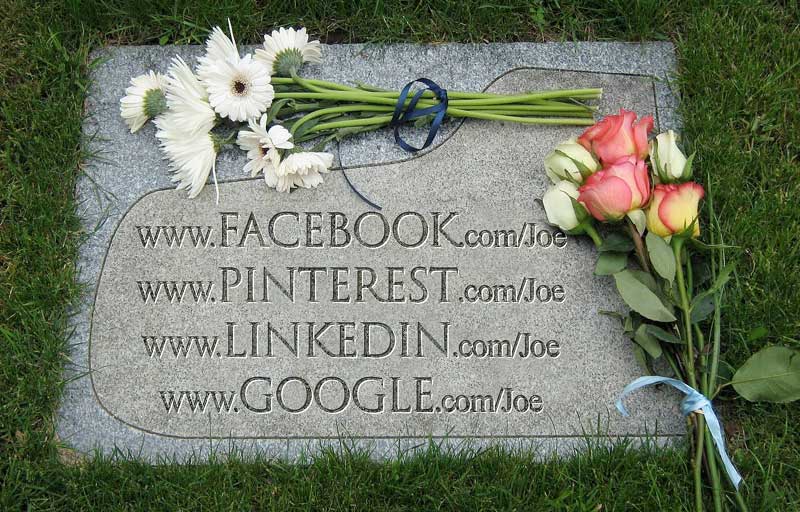
 Sooner or later you’re going to end up in that period of life when your peer group’s parents are passing away, and you’re dealing with wills, living wills, trusts, closing estates and so forth. When my Mom passed away we had no keys, no passwords and no way to close her online life other than certified letters and Fed-ex overnight packs. Four years later, there are still some unresolved. Have you considered your personal, digital exit plan? If you don’t have a digital will, you’d better read this article and get one before it’s too late.
Sooner or later you’re going to end up in that period of life when your peer group’s parents are passing away, and you’re dealing with wills, living wills, trusts, closing estates and so forth. When my Mom passed away we had no keys, no passwords and no way to close her online life other than certified letters and Fed-ex overnight packs. Four years later, there are still some unresolved. Have you considered your personal, digital exit plan? If you don’t have a digital will, you’d better read this article and get one before it’s too late.
I started this document four years ago, but never really brought myself to finish until now. A couple recently came to me asking what to do with parents who don’t share their exit plan. They had an extensive eBay business and were very active in dozens of online social networking sites in order to promote their eBay offerings. For the kids, that’s a tough place to be. With no planning, or the wrong planning, it can become a nightmare for those who have to follow and close down a lifetime of stuff. Nobody has a digital estate plan. But everybody needs to get one now.
This article assumes you already have a ‘living will’ (Advance health care directive*), a will, and perhaps a trust. I’ll assume you’ve already had that discussion with your children or relative who will be your executor* and trustee* for closing your last chapter. If you haven’t then do that first, it’s far more important than your digital will. Here, I want to give you some tips and ideas on your “Advance Digital Care Directive” … you’ll need one later.
No, I’m not an attorney. Having closed the estates of two parents and been close to the closings of several others, I’ve gained some basic insights which I’ll share. This information comes from first hand experience, working with attorneys with substantial legal fees. You’ll encounter some attorneys who have not dealt with the digital world and may not include that as part of a well-rounded estate plan*. I’d like to share some of my experience for your digital exit.
Add a digital will to your existing will
First you will need to appoint your digital executor. This person needs to give you permission, and needs to be internet savvy. Remember, they’ll have the keys to your entire online life.
Then, you will need a document (your ‘digital will’) attached to your legal Will which names each and every piece of online real estate you own and what you want done with it when you go. (Just like real-world real estate!) Once you author this document, you’ll have it notorized, witnessed and attached to your existing will. This makes it a legal instrument. Even if you’re using a simple will, you still need it witnessed and notorized. If your attorney handles this for you, it will take a few minutes at the attorney’s office. Do it while you’re still in good health.
When you pass away, your executor will present death certificates and the Will in court and be “authenticated”. That executor, if different from your digital executor and can then authenticate and direct your digital executor. Once done, nobody can question the fiduciary roles.
Your digital real estate
What ever you deal with online which requires an ID and password MUST be included in this document. Let me rephrase that : EVERYTHING. Your your email account(s), banking account(s), Facebook account(s) and so forth. IF you own web sites and domains, and if you’re hosting web sites, things really get complicated. You might have an Amazon affiliate account. You might have other affiliate accounts. You might have a Google account. Anywhere you are registered with an ID and password. This could be just a few, or could be extensive. Some people have multiple Twitter, Instagram, Pinterest, Facebook and so forth. Many offer “memorial” settings so only friends can gain access. The roster should include:
- Title, or name of what the asset is, like Pinterest
- a brief instruction of what to do with that asset,
- the link to the profile page, like https://www.pinterest.com/showker/
- the ID or email required to log in,
- the password which gets them in
- Security ‘words’ that the site might ask for, and possibly
- a link to where they close the account
Most web sites with services like Facebook, LinkedIN or Pinterest have specific pages which give instructions on how to close the account of a deceased member. Take a look, and perhaps include links to those pages.
IMPORTANT : make sure you provide current passwords, and security questions if necessary. Both Google and Facebook will rake you over the coals authenticating your login, because the IP address will be different than the registered one. Most social networking sites will force you through a lengthy and possibly expensive process to allow access. If your executor has the real keys, they’ll log in as if it were you. This is important!
Leave no questions unanswered
Just like your funeral plans, you should dictate every detail down to the flowers. Do you want your digital asset shut down? Do you want someone else to own it? Be specific in what you want. When I go, graphic-design.com will get a “deceased” notice. Then after 6 months, first right of refusal will be extended to other family members. If nobody speaks up, it will be shut down, closed off line. The domain will be owned for an additional four more years, then dropped.
You should take each assett: ask what do you want to do with it — and then provide a concise answer. Do you want a “last message” posted on your behalf? What should that message say? A last posting or message to your Facebook friends? How about your business contacts in LinkedIN — should you have a final statement? Decide NOW. Your email account, your contacts; do you want family members shuffling through your computer and email? Yes? No? Then say so. Most family members and family will honor last wishes. But if you don’t have any last wishes, they’re bound to do what “they” think is best — which may not always be what YOU think is best!
If you don’t do it, someone else will
It’s just like your will. What do you want for your final service? Where would you like your final service? Where would you like your final resting place? These are all questions that will be addressed — whether you provide instructions, or some relative or the state decides for you. If you leave without dictating what’s to be done with your online real estate, then it will either just stay there forever, (until hosting runs out,) or until someone else takes it over.
Final moves
Now you have your digital will. Print it. Better yet, save it as a PDF file and password protect it. Then, in your written instructions you can instruct your trustee or executor to “find a document on my compuber called “blah blah” with the password “blah blah blah”. Now you’re ready to get the printed version signed and notorized. You’re done.
Oh, one more thing. If you change anything, passwords, etc., then you have to update this document. But update the one on your computer so it has the current info — then print and file. Each new printed copy should be notorized and witnessed. If you use TimeMachine or other backup programs using separate hard drives, that should be noted as well. IF you have lots of sites, and lots of passwords that change fairly often, you may want to consider a password vault. Various versions of this are available, which basically store ALL of your passwords in an encrypted form accessible by only you. They make passwords available across mobile divices so they’re handy when you need them. Check out the array of password vaults and see if one suits your model. If you use one, then make sure that is included in your digital will. The key here is to make your digital will easy to find and use.
There are literally dozens of web pages and blog posts out there to help you create a digital will. Check them out if you wish. However, herein I’ve boiled it down to the simple essentials.
I realize, this all seems complicated and unappealing. It can be as complicated or uncomplicated as you make it. But do make it. Time waits for no one. You’ll be pleased at how you feel when it’s all done and you’re relieved of that duty.
![]()
USA.gov : How and Why You Should Write a Social Media Will![]()
![]()
![]()
![]()
![]()
![]()
![]()
![]()
![]()
![]()
![]()
![]()
![]()
![]()
![]()
![]()
![]()
![]()
The living will with a heart and soul![]()
![]()
![]()
![]()
![]()
![]()
![]()
![]()
![]()
![]()
![]()
![]()
![]()
![]()
![]()
![]()
![]()
![]()
Prepare a digital will for your Google accounts![]()
![]()
![]()
![]()
![]()
![]()
![]()
![]()
![]()
Delaware House Bill 345: FIDUCIARY ACCESS TO DIGITAL ASSETS
![]()
![]()
![]()
![]()
![]()
![]()
![]()
![]()
![]()
Password vault : LastPass![]()
![]()
![]()
![]()
![]()
![]()
![]()
![]()
![]()
What Happens to Your Online Accounts After You Die by Christina DesMarais


And, thanks for reading
Editor/Publisher : DTG Magazine
+FredShowker on Google+ or most social medias @Showker
Published online since 1988
Please share your discoveries with other DTG readers: ![]()
![]()
![]()
![]()
![]()
![]()
![]()
![]()
![]()
![]()
![]()
![]()
![]()
![]()
![]()
![]()
![]()
![]()
![]()
![]()