George continues his quest for epublishing, and dealing with front-end software, eReaders, iPads, iPods, Kindles, Amazon, and getting your ebooks published. This is the second part to George’s “ePub” article.
![]()
As I said before, I’d get back to you on more of this ePub stuff. Since I already had it on Apple’s iBooks, the next hurdle was to try Kindle. Now I found out by reading that Kindle uses a different format than Apple’s ePub. Why that is and what it is will never reach the front end of my brain, sadly to say.
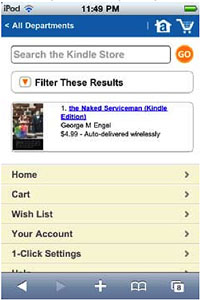
So what was I to do about it? Well, since the last ePub review I did, I confirmed that Pages, version 4.0.4 exported an ePub version quite well, with a front cover (if you put it on page one) and the inside graphics pretty neatly. (At right: Kindle 1st Search for book screen)
InDesign CS3 would also work, but the inside graphics became a little messy, and I had no idea how to clean them up. Coding stuff, I guess, that was a little beyond me.
 Well, I didn’t want to do the whole book over in Pages, so I started to check the internet for a solution.
Well, I didn’t want to do the whole book over in Pages, so I started to check the internet for a solution.
Finally, Amazon came out with something that could work for me. They said that they would accept an ePub from my publisher. Hmmm. Going to their Authors DTP web page, I uploaded my cover page and my ePub (that I already paid $100 for the conversion) to Amazon, along with lots of other Author information.
After awhile, nothing! Waited awhile longer, still nothing. So, I Emailed them to ask what’s up. Two days later they E-mailed me to say I forgot to say the magic words to publish it. I did… and they didn’t! Another delay and delay, and delay. Another e-mail. Ahah, I didn’t say ‘save and publish’ on TWO documents. Why two? Who knows, so I did it again. (At left: Kindle 2nd Purchase book screen)
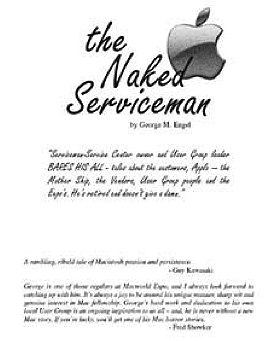 Ahah, success at last; as two days later it showed up on Kindle as my book. Yes! However, on closer examination, it showed Guy Kawasaki as the author. But, Guy Kawasaki wrote the Foreword.
Ahah, success at last; as two days later it showed up on Kindle as my book. Yes! However, on closer examination, it showed Guy Kawasaki as the author. But, Guy Kawasaki wrote the Foreword.
Whoops, another e-mail to Amazons’ Author DTP to find out what happened. Another two days later to say I had to amend a section to put in my name as AUTHOR.
At right, Kindle Page on my ipod Touch
Not a very explicit direction on the instructions there. Which I did and published. Another two days wait and ‘no change.’ Woe is me… another e-mail. Two days later and my reply… Damn, my mistake. ‘Save and Publish’ on BOTH pages of the Authors site. My fault!
Finally, after another two days, success; it worked. Amazon used my ePub; the same one that was sent to Apple for their iBooks. Amazon did the conversion and it came out well. You DO know that there’s a Kindle Reader App for Apple’s iPod and iPad, don’t you?
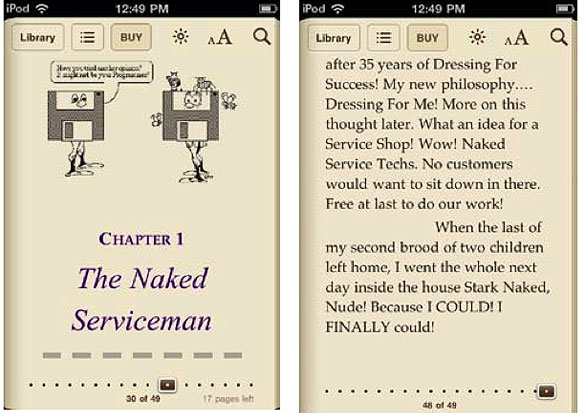
So which looks better? As an author, it doesn’t matter, as long as it sells. But for a User experience, I liked the Apple iBooks better, as I was able to use color on the page and the fonts size adjustment was nice to use. I liked the page turning also. So, I give Apple the edge.
I know the Kindle ad shows a person reading the Kindle on the beach in direct sunlight, but think about it. Would you take an eReader on the beach, very near the water and water spray? And the sand? Brrrrr.
Also, reading in direct sunlight; and the glare wouldn’t be that good for your eyes anyway. Third, If I was at the beach, I wouldn’t be reading a book!
ePubs, books and what to do
So, to end my ePub thoughts to you, if you were to write a book and wanted to self-publish it, I’d probably suggest that you write it and compose it in Pages, along with your illustrations inside the book, then Export it as an ePub. Check to make sure it looks right and then register on Amazons ‘Author DTP’ site as an author. Don’t forget that you have to have an ISBN for the book. Read the Authors site very carefully. There are many pages of info that will probably take a couple of days to understand before you finally fill out everything and upload it. If you’re successful and happy the way it turns out, then you can try uploading to Apple’s site. Whew.

I have to say, it was an experience. Good luck to you if that’s what you want to do. I wish you every success.
![]()
About the author: George Engel has been a computer guru probably longer than he will admit — as a computer expert, he authored The Naked Serviceman book, about his journey through the history of Apple’s Macintosh as owner/founder of an authorized Apple Service Center. He owned one of the first Apple II computers as well as one of the first Macintosh 128s. He hangs out with the Lakeland User Group in sunny Florida.
Don’t forget … we encourage you to share your discoveries about favorite or famous graphic designers and illustrators with other readers. Just contact US, and/or join the forums
MORE from George Engel … ![]()
Book Review: Decoding Design: Understanding and Using Symbols![]()
![]()
![]()
![]()
![]()
![]()
![]()
![]()
![]()
![]()
Typography: What’s my Font?![]()
![]()
![]()
![]()
![]()
![]()
![]()
![]()
![]()
![]()
Insight: Graphics Programs (other than Photoshop)![]()
![]()
![]()
![]()
![]()
![]()
![]()
![]()
![]()
![]()
Book Review: Adobe Type Library Reference Book![]()
![]()
![]()
![]()
![]()
![]()
![]()
![]()
![]()
![]()
Software Review: Serif PagePlus![]()
![]()
![]()
![]()
![]()
![]()
![]()
![]()
![]()
![]()
Business: Customers & Gaboon Vipers![]()
![]()
![]()
![]()
![]()
![]()
![]()
![]()
![]()
![]()
Computing: 25th for 128 WOW![]()
![]()
![]()
![]()
![]()
![]()
![]()
![]()
![]()
![]()
Review: Klix (Image Recovery)![]()
![]()
![]()
![]()
![]()
![]()
![]()
![]()
![]()
![]()
Hardware: Viewsonic VX2235 LCD Display